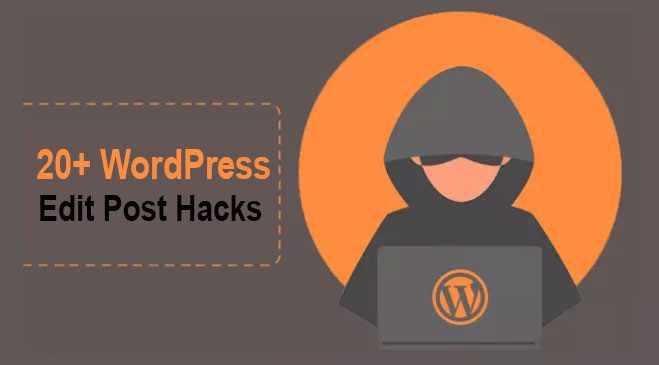
Ever since its inception in 2003, WordPress has been one of the most useful tools for content creators and businesses alike. WordPress is primarily a Content Management System or CMS that allows people to build websites without any prior knowledge of coding or network administration.
It was written in a programming language called PHP and allows for content creators to frequently update portions of their website without having to alter the entire website. Although, they can choose to do so in the WordPress dashboard as well. By using the various features provided in the WordPress platform, users can alter the web design of their website, add multiple editor profiles to let several people manage content, and use plugins.
Plugins are a very useful tool for adding website functionality and improving the performance of your website. Another useful tool that is provided by WordPress is a “Theme”. This is a very useful collection of files that help the visual aspect of your website including color, font size and style, and many other things. But mostly, themes allow WordPress Admins to create entire websites within a day based on templates of already running websites. One of the most widely used WordPress themes in 2018, for example, was “Avada”.
But today, we are going to discuss not only the various features of WordPress but the various hacks you can use on it as well. These hacks will allow you to improve your website functionality, fasten load times, and improve your site’s attractiveness as well.
-
Create a Custom Home Page
WordPress allows content creators to post blog posts on a website. These blog posts can be about almost anything the human mind is capable of writing about. However, one main problem that arises on WordPress for many beginner bloggers is the Homepage. This is because the default setting on your website files for displaying blogs will be to show them in chronological order. Meaning that blogs with rather important topics could fade into the background.
But there is a way to set your blogs to be displayed in the order you want, simply create a new page through your dashboard and name it as “Blogs”. After you’ve created the webpage, you can remove your old posts from your homepage and add them to the new “blog” page.
Once completed, all you have to do is alter the “reading” settings to show pages in whatever order you choose including “most liked”, “most read”, etc.
-
Protect your Admin Profile
To make sure that only authorized editors can access and change your website, you could choose to add a password to your admin profile. That way, only you can add new editors, and you can even limit one profiles access according to your requirements.
To add a password, simply open the “Security” tab in your WordPress dashboard and choose the option labeled “password protect directories” and then select “wp-admin”. Following this selection, you will be prompted to enter a username and password. Once you’ve set a strong password, you can know that your website is now protected by an additional layer of security.
-
Use Security Plugins
The internet is crawling with hackers who will take any chance they get to steal your website and the data associated with it. This includes the emails of your subscribers, your blogs, and the website itself. And to protect your website against hackers, we recommend using a Security Plugin that will allow you to fight off any malware being sent to your server.
-
Optimize your links for readability
When you publish content on your website, you will find that the link for that post will be a string of numbers and letters which provide no clue regarding the contents of the webpage. This is because WordPress generates permalinks on a specific algorithm. And this can get in the way of your website’s Search Engine Optimization or SEO.
Now to prevent this from becoming a problem, you will have to do one simple thing; edit the link. By entering your “settings” and then the “permalinks” tab, you can choose to customize your permalink and create a coherent link that tells your reader about your blog or webpage before the page has even been loaded on the web browser.
-
Use smaller image files
A website is essentially a collection of text, image, and video content that is surrounded by code. But right now, we will simply talk about the images. As your webpage loads, it brings data from your server to a visitor’s web browser. And as such, the more data there is to load the longer it will take to compile the entire web page.
This is why, to shorten your load times and to make your website less annoying to impatient visitors, we recommend that you compress image files down to their smallest possible sizes before posting them in your blogs. Video content is trickier so that will have to remain the largest file type in your web server. But by compressing images, you can certainly make a dent in your load times without compromising on the quality of your images.
-
Use a subscription form
If you regularly post content and send out email newsletters to avid readers, then this tip can help you increase the number of regular followers and page visits for your website. Many bloggers and business websites now allow users to opt in to an email list of subscribers at the end of every page.
To provide a subscription form on your website, just install a simple email plugin on your website and let the data flow into your servers. Not only will this boost your credibility, but it will also allow you to gather user data to help you analyze user statistics. You can even customize the input fields on your form to include any special fields or options. Or if you have multiple blogs, you can let users choose which blog they want to opt-in for.
-
Boost SEO with Plugins
Creating content for your website is only one part of becoming a credible blogger. To make sure that the maximum number of readers find your website while searching, you need to have a good SEO ranking. Now there are several factors associated with SEO and you can optimize your site by using several techniques. Or you can directly hire an SEO expert to manage your website’s Search Engine Optimization.
But if you choose to do this yourself, then the best option for you is to use an SEO plugin that will give you a complete analysis of your web page for a related keyword. Not only that, but paid SEO plugins also help you rank higher by providing suggestions. To find a good SEO plugin, just search for them on the WordPress marketplace or Google.
-
Don’t Use Too Many Plugins
Although plugins can help improve site functionality and can add cool new features to your website, they also play a factor in your website’s load times and security. This is why it is important that you only use trusted Plugins and do not use too many as it can impede your load time and cost your website more than a few visitors. Load times are one of the most important factors that affect whether a user will like a website or not. We recommend that you only use essential plugins and limit them to 4 or 5 at most.
-
Optimize your Search Engine Ranking
This is essentially everything that comes under SEO. Including your SEO strategy, Paid marketing, and organic SEO. But let’s start simple. The first thing you can do to improve SEO is to use sensible alternate keywords for your primary keyword in your images. This means for every blog post with a keyword such as (self storage bristol, logo design company, web development agency, etc.) you have to use or come up with alternative keywords placing it or something relevant in the image title. Google’s Search Engine will be able to list your website under both keywords which is one of the best things for your ranking. You can edit image tags through your WordPress Dashboard.
-
Use Social Media
Social Media is one of the most powerful tools in a blogger’s arsenal. This is because you can share your content on social media and get a ton of engagement for your websites. Not only that, by letting your visitors link their social media to your blog, you can allow them to stay updated on your content without having to check their emails.
But aside from a boost in engagement, linking social media to your website will boost your credibility as a premium content creator and will allow you to get more followers through the shares of your current following.
-
Use Original Content
Google and other search engines regularly conduct searches for plagiarized content by their own accord. This could be for a new website being registered or an old one that is being updated. Regardless, we cannot stress the importance of having original content when it comes to your website’s SEO ranking. And the tricky thing about plagiarizing content is that you won’t even be told that you’ve been caught until it’s too late. By the time you’ve been notified that your website has been flagged for plagiarism, it will already have lost its ranking to a more original website.
-
Make Regular Backups
The internet may seem friendly and helpful. But there are still many people who would benefit from hacking your website or bringing it down. And to prevent any valuable data from being destroyed, we recommend that you create an offline backup of your website at least once a month. This way, even if a hacker gets past your password and firewalls, you will still be able to restore the website with one click.
-
Get backlinks
Another great way to improve your website’s SEO ranking is to get backlinks through the websites of other content creators. This will improve the authenticity of your website and will make you rank higher on Google if all your backlinks are to relevant websites. And the best part about backlinks is that they work both ways. By allowing your users to find helpful content from others, you can improve your SEO and your linked websites as well. This can even be reciprocated by the other website leading to a higher view count for your content.
-
Use Internal Links
Internal links are links within your website domain. Imagine that you’ve posted content on your website about dogs. Now if you’re a pet blogger then at some point you’ve probably written about dogs in more ways than one. By creating links within your content to other blog posts on your domain, you can improve your internal SEO and get a higher ranking on Google as well.
-
Improve Website Navigation
One of the simplest problems with many websites is that it’s difficult to find the content you’re looking for without having to visit the entire website. To ensure that your users don’t leave your website because of poor navigation, we recommend that you review your previous blog posts and sort them by categories of your choice. After you’ve done that, simply add a navigation menu with links to every page and category on your website.
By doing so, you will enhance the user experience and let users get familiar with the various kinds of content they can find on your website.
-
Add a Full-Screen Search Bar
If you want to make it easy for your users to locate the content they’re looking for with ease while also making your website design seem more impressive, then you should use a Search Overlay Plugin that will provide a full-screen search bar whenever your user clicks on the search icon. This will dramatically improve the visual appeal of your website.
-
Rearrange the Edit Post Screen
WordPress is highly flexible in its functions. You can customize the way your dashboard has been set up to let you find your “sweet spot”. To customize the order in which your options are laid out on the WordPress Dashboard, just drag and drop the option you want to the top of your dashboard. Most likely, your version of WordPress will be intuitive enough to understand what you’re doing.
-
Extend Excerpt Length in Previews
The default length of excerpts for WordPress posts is extremely short for content creators who have complex topics. This is why you can use this hack to extend your excerpt length so that your blog summaries and previews can display all the information you want. To find the excerpt option, just open your WordPress Content Editor and scroll down. The excerpt option should be very easy to find in the drop-down menu.
-
Add a Floating Menu
By adding a floating menu, you can make your website more responsive and improve accessibility for your users during navigation. This floating menu stays on the top or side of the page even if your user scrolls down to the end of the page, letting them quickly access your homepage and other selected pages you want to make available in a single click.
Several plugins can help you do this task, and you can find them all on the WordPress Plugin marketplace. Once you have the plugin installed, just enter the CSS class identifier for your navigation menu in the plugin and you’re good to go.
-
Customize your WordPress Avatar
Our final tip to help you legitimize your website is to add a simple image of yourself on your WordPress Avatar. This can be done by posting your chosen image in your WordPress media library and then copying the link for the image into your Gravatar profile. You can even choose to edit the name being used for Gravatar as well.
About Author:-
Nathan Enoch Burridge has been a part of the Digital Marketing Industry as a Writer for years. His passion is to help people in every aspect of online marketing flows through his in-depth expertise and industry coverage. Nathan Burridge is also an author for several niches currently with Website Iconix, including tech blogs. He likes spending his time with family, studying cultures, working for positive change, even voluntarily.
