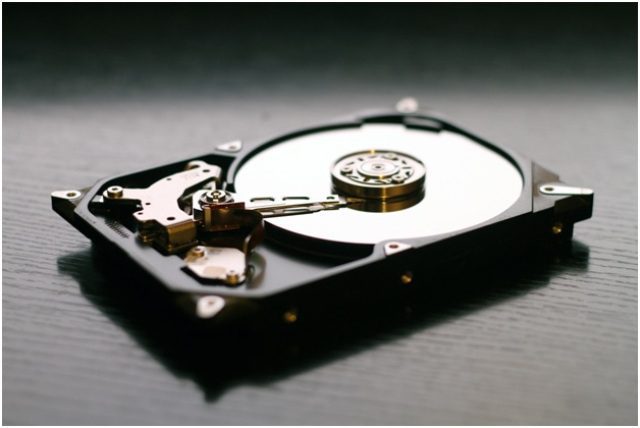
The hard drive is an intricate piece of hardware millions of people pay good money to own, but rarely invest the time to learn how it works, or to understand all of its functionalities, features, and numerous iterations currently in the consumer market. Needless to say, it’s important to learn about different hard drive types, as well as how the hard drive functions so that you can make the best decision possible and buy the ideal drive for your needs, goals, and budget.
No need to have a degree in IT, because while it might seem like the hard drive is an intricate piece of technology, you as a consumer only need to know the basics to be able to differentiate the good from the bad to make a better buying decision, and learn how to install your drive, or what could go wrong over time. Let’s take a look at the essential things you need to know about hard drives.
The insides of a hard drive
Okay first things first, what goes on in a hard drive? Well, the first essential element is the “platter”, which is basically a magnetized surface on which data is recorded. This platter spins very fast, and it allows the head (another key element) to travel across the surface in order to read and write data. Bear in mind that the head never touches the platter, except when the drive is broken.
Next, it’s important to know that hard drives come in several different sizes (1.8″, 2.5″ and 3.5″ most commonly) that specify the type of computer the drive is for – the smallest one goes into small portable devices such as iPods, the 2.5’’ into notebooks, and the larger ones into desktop computers. Now that you know which size to choose, let’s see how to connect one to your motherboard.
How to connect them to a motherboard
Connecting the hard drive to the motherboard should be a pretty straightforward process, as you’re likely to receive a connector cable when you purchase either an SSD or an HDD (more on that in a bit). What’s important to keep in mind is that the type of connector cable you’re going to use will depend on the model of your motherboard and the model of your hard drive. Older motherboards and drives use an ATA (Advanced Technology Attachment) cable, while current standard models use a SATA (Serial ATA), which allows the for the use of high-capacity and performance-driven hard drives, like the SSD.

If are building a new PC or if you’re looking to buy a laptop that can actually accommodate all of your needs, you need to make sure that your motherboard has SATA ports, as you want to enjoy high data transfer speeds, better reliability and durability, and easy configuration. Simply plug the cable into the corresponding socket, screw the drive into the appropriate slot, and fire up your PC.
Should you go with SSDs or HDDs?
Now for the most important part, should you go with an SSD or and HDD drive? The SSD is the next-gen hard drive, a piece of hardware that’s worlds ahead of its HDD counterpart, so everything points to the fact that an SSD would be a more cost-effective buying decision. That said, it really comes down to your needs and budget. If you’re looking for pure performance, then an SSD is a must, but if you’re looking for an affordable option with plenty of storage capacity, you might want to consider the HDD.
Performance-driven computers such as a next-gen gaming laptop should always come with an SSD drive in order to ensure top performance in terms of fast loading times, multitasking, and to be able to run the most challenging programs. On the other hand, an HDD is affordable and you can find models with plenty of storage capacity for a fraction of the price, allowing you to invest in other crucial components to build a solid computer. Of course, when it comes to performance, the HDD can’t compare, so be sure to think about what you really want out of your PC in order to make the right decision.
The reasons your hard drives stop working
Hard drives are durable and long-lasting, but that doesn’t mean that they will work forever. There are numerous ways a hard drive can die out on you, and you need know what could go wrong, when it can go wrong, and what to do about it. First, your drive might simply die because of wear and tear over time. Hey, nothing lasts forever.
Next, a malfunctioning connector cable can send a surge of power into the drive, burning its socket in the process. This is an eventuality you can’t prepare for, unless you change the SATA cable in advance. If you’re using an HDD, there is also a chance that the head “crashes” into a pocket of air, which will result in a malfunction. This is yet another reason why an SSD drive might be a better decision, because the absence of moving parts ensures better reliability and longevity.

Wrapping up
The hard drive is an intricate piece of machinery, but that doesn’t mean that you shouldn’t learn about it in order to make the best buying decision when you’re building a PC or getting a new laptop. Use these tips to better understand the world of modern hard drives and find the right one for your needs.
About Author:-
Bily Bum is an electrical engineer, tech, and gaming fan with 15 years of experience in the technology world. He is also a contributor on site Technivorz.
