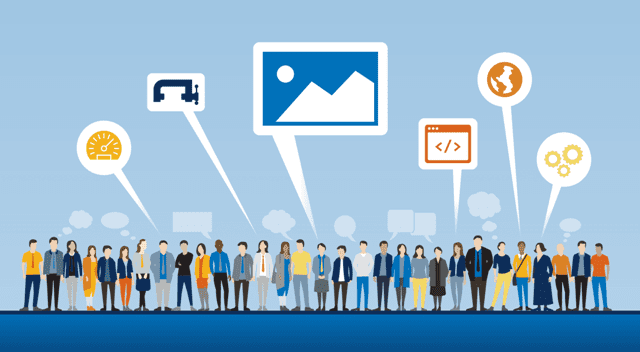
Digital marketing is evolving faster than we can think. Search engines can not make sense of queries you type in and shows you relevant results. Gone are the days when you can rank on top position by stuffing keywords into your content. Today, search engines consider hundreds of ranking factors before ranking web pages. Search engine results pages have changed drastically. Today, it not only contains paid and organic results but also includes rich snippets, knowledge graphs and more.
With rapidly changing SEO trends, search engine algorithms and declining organic reach, online marketers will have to look for alternatives to get their message in front of their target audience. One way to do that is to optimize images for search engines.
Should you really optimize your images for SEO? Here are some of the reasons why you should optimize images for SEO.
- Drive organic traffic
- Optimize for screen recorders
- Makes your website more accessible
- Show up on image results
In this article, you will learn about seven image SEO tips that will help you boost your search engine visibility.
- Compress Your Images
Have you ever visited a website that contains high resolution images that takes ages to load? If you have, then you might be familiar with the ordeal. You don’t want your customers to face the similar problem. So, how can you fix this issue? By compressing images. According to HTTP Archive, images makes up 21% of total weight of a webpage.
By compressing images before uploading, you can reduce its file size without negatively impacting the quality. As a result, the image file you upload on your website is compressed and is smaller in size, which makes your website feel less bloated. Lighter websites load quickly and delivers a better user experience than websites will uncompressed images.
Make sure you choose the right format as some format tends to lose quality when you compress images. JPEG is one image format that tend to lose quality when you apply compression to it. On the contrary, PNG don’t lose quality but comes with larger file size. It is important to hit the sweet spot when it comes to quality and file size.
- Save Images In Smaller Resolutions
Another great way to optimize images on your website is to sore them in smaller resolution. Look at these two images side by side.
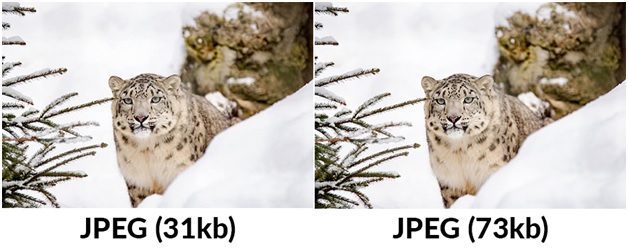
Can you spot the difference? No, right. What’s even more interesting is the fact that both these images have the same format, JPEG. Despite this, one image is 58% smaller in terms of file size than the other. This clearly shows that you can save smaller files without compromising too much on image quality, even if the format is same.
According to Google detailed guidelines on optimizing images for the web, “For best results, experiment with various quality settings for your images, and don’t be afraid to dial down the quality – the visual results are often very good and the filesize savings can be quite large.” You can use any open source or free tools that will help you save images in smaller resolution.
- Make Images Mobile Friendly
With more people now accessing the web through their mobile devices than desktop computers and Google launching a separate index for mobile devices, your website and images on it should be mobile friendly. Yes, you might have optimized your website for mobile but if you don’t have responsive images, you will struggle to rank higher on search engines as users might be having a poor experience due to irregular images on different devices. With user engagement being an important ranking factor, having responsive images on your website not only helps with user engagement but also enhance your search engine visibility.
- Add Images To Your Sitemap Or Viceversa
As a business, you want to make it easier for search engines to crawl your website. The best way to do that is to create sitemap of your website. Unfortunately, most businesses might do it for their website content but when it comes to images, they ignore it altogether. You should either add images to your existing sitemap or create a new sitemap just for images. Irrespective of which path you choose, it will surely make it easier for search engines to find images on your website. As a result, they are more likely to show up on search results.
- Remove Irrelevant Meta Data
Choose the right file name that describe your images perfectly as both users and search engines use it to identify images. Specify short description that define what the image is all about. Make sure you include the keyword in your description. If you are using a long tail keyword, you should separate words by using hyphens so search engines can easily see the difference between words. Avoid using underscores between words as search engines can not recognize underscores.
- Use SVG Files
Instead of using raster graphics for website images, Google suggest that you opt for Vector graphics. Here is what Google had to say about vector graphics, “Vector graphics use lines, points, and polygons to represent an image. ideally suited for images that consist of simple geometric shapes (for example, logos, text, icons, and so on), and deliver sharp results at every resolution and zoomlevel. This makes it a great choice for high resolution screens rendering pixel dense images.
to be displayed at varying sizes.”
SVG is one of the most popular vector format and most popular web browsers support them. Here is how you can optimize SVG files
- SVG files should be minified to reduce its size
- Compress SVG files with GZIP
- Write SEO Friendly Alt Text
Let’s say your images did not load because of poor internet connection, what will the user see in such a situation? It is the alternate text also known as alt-text. Just like the image title and description, it is also used to describe the image. This will tell the user that what the image was about even it fails to render properly. More importantly, it can also help search engines identify your images and is a great way to boost your on-page SEO. Use the keyword in alt text and enhance their search engine visibility.
How do you optimize images on your website for search engines? Let us know in the comments section below.
About Author:
Irfan Ahmed Khan is a digital marketing strategist at Branex web design. He is a writer & a guest blogger on various websites. He has worked with various other brands and created value for them.
