
Emails play such a significant role in our lives that we often tend to forget how time-consuming reading and responding to them can get. For business people, this issue becomes a permanent time consumer, because operations rely largely on timely correspondence.
Luckily, there are numerous tricks to optimize your email efficiency and increase productivity, the most important of which we are about to describe below.
1. It’s all About Schedule!
A good schedule is the key to optimization. This rule applies to handling emails as well. Before you even start thinking about the best ways to organize your inbox, decide WHEN you are going to check emails on a daily basis. Ideally, it should be twice a day. Checking emails only once a day will result in too many pending emails, which is likely to increase time spent on handling them rather than decrease it. A couple of guidelines will help you sort things out in an efficient manner:
- Check your inbox at the beginning of your working day.
- Check your inbox at the end of your working day.
- Address urgent messages first, but don’t skip on the rest.
- Bring your inbox count down to zero.
- Don’t spend more than two hours per day on checking emails.
- Compose replies in a short and informative manner.
Tip: Decide on a fixed schedule and stick to it. Changing time slots will only result in increased stress and lower efficiency.
2. Master the Art of Efficient Mail Composing
An effective message states the facts straight on. Overly fond greetings are safely skipped, as nobody reads them anyway — everyone attempts to increase their email productivity just as you do!
The practice is known for reducing reply time considerably; when coupled with automated signatures, it does wonders. Here are some guidelines:
- Limit your responses to up to five sentences (preferably three).
- Each sentence should include only important information.
- State the topic in the subject line (it should be short and to the point).
- Use a pre-set signature (or more than one, as needed).
- Use a call to action for messages requiring confirmation (ask the recipient to reply with one word).
Tip: Always rewrite subject lines of messages being forwarded and state key takeaways of long threads in the opening line.
3. Use Auto-Responses Profusely
Automatic responses are not only convenient, but they are also a shortcut to efficiency. Reputable email clients allow for creating multiple auto-responses, which will let the senders know all they need to know.
What is that, exactly? The clear and concise principle applies here, too. A good auto-response should state the time when further information is about to arrive. If you’ve designated a schedule for checking emails, replies should fall within those two hours in the morning and late afternoon.
Tip: Filter out emails that don’t need to be addresses later on by creating template-like responses handling similar emails. I.e., if you tend to receive numerous emails with inquiries, set up an auto-response with FAQs.
4. Make Use of Email Rules
Email clients feature rules that allow for automatic moving, flagging and responding to emails. These are just the beginning, as you can create your own set of rules to optimize the process in accordance with your needs.
No general rules apply here, as every case is different. The best course of action is to create your own template and keep expanding it as you discover new ways to boosting efficiency.
Tip: Don’t forget about filters. They will help you determine the priority of emails at a glance.
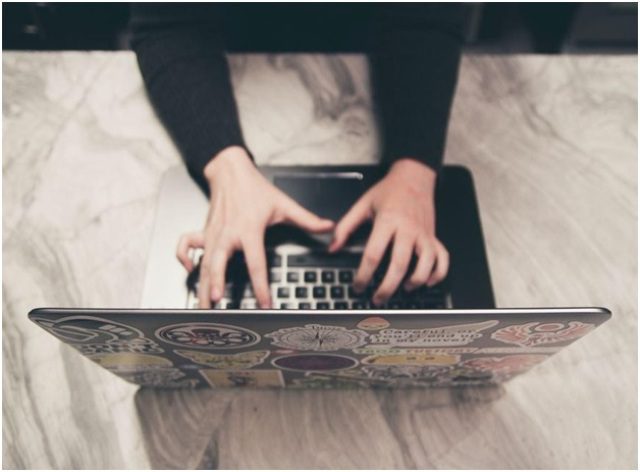
5. Turn Off Notifications
Notifications tend to be distracting and are altogether pointless when a schedule for checking emails has been set. Don’t be afraid to turn them off. Remember that auto-responses, templates and email rules will do half of the job for you.
Tip: Turning off notifications means you will not be receiving ANY notifications sent to your email address (including from social media).
6. Keep Emails Where They Belong
Create folders to keep your inbox organized and optimize browsability. Ideally, the folders will cover the following categories:
- Emails requiring a response
- Emails not requiring a response
- Emails requiring a response and a follow-up
Tip: Don’t confuse folders for labels. Too many folders will hinder your productivity.
7. Create Whitelists and Blacklists
Filtering out spam emails seems to be the biggest challenge of our times. On a more serious note, why not optimize this process to include other email categories? Instead of focusing on removing troublesome messages, pay your attention to sorting important ones first.
Just like a blacklist will spare you the trouble of deleting unwanted messages manually, a whitelist will automatically tell you which emails require your attention. Combined with labels, folders and custom email rules, a whitelist becomes a powerful tool in boosting your email productivity.
Tip: Some spam emails can be avoided by unsubscribing from services that you no longer need.
