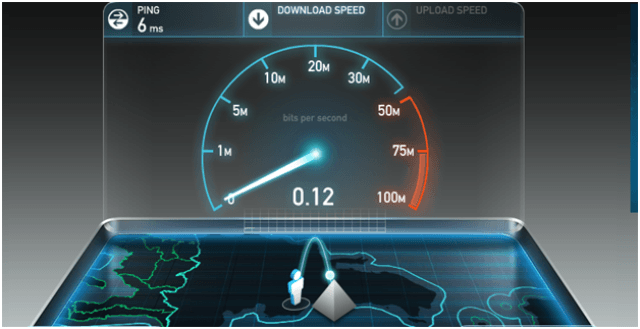
We all know that contemporary Digital Age comes with fast lifestyles. No one has much time to spare or waste, pertaining to the rushed nature of our daily routines. This is the very reason why companies and services are bound to outperform when it comes to delivering quality and producing efficient results. And if they fail to do so, consumers don’t hesitate to switch their service/product provider, from the long listings of companies, firms and service providers that have saturated the consumer market. Same goes for the Internet. Internet is as basic a necessity as any other. And the advanced customers can’t bear with the annoying lag in the Internet speeds. We are going to give you some quick and easy tips to experience an immediate boost in the web browsing speeds.
- Pick a High-Speed and Steady Internet Service Provider
We can’t emphasize enough the fact that choosing the right Internet service provider plays the most significant role in your smooth browsing, streaming, and surfing experiences. So, never compromise on quality for a few bucks, when it comes to the Internet subscription. Take your pick from the leading ISPs out there. If you are looking for internet in my area, then High Speed Options can help you to find the right internet service provider with the desired quality for a budget-friendly price.
Always look for the minimum and maximum data-transfer speeds that an Internet provider offers. That would give you a vivid idea of what you are going to get, as per your usage. For instance, if you are perhaps an online-gaming enthusiast or addicted to online-streaming your favorite content (Movies and Shows), or you have to do a lot of research and this is why you need to browse pages pretty often, you need to have a connection that is steady and has no fluctuations and glitches in the speeds.
- Choose to Browse on a ‘Fast Browser’
The next thing that comes into this perspective of fast browsing, is the right choice of a browser. What you necessarily need to know is that, this is a common misconception that all browsers are equally efficient and fast. Well, this is so not true. All browsers are different, in terms of quality and efficiency. If you are perhaps, a tab-junkie, which means that you are in a habit of having an open, running browser with an average of 7 to 10 pages simultaneously and continuously, you definitely need speed. For users of this particular niche, the browsing speed is quite critical and they don’t like to bear with a lag in their browsing process.
So, here’s another trick to max out your pipe. We tend to stick to this one browser for years and years without trying another. Although, you consider it as your comfort zone but just to help you squeeze a little more speed, here’s the thing. From the current browsers that we have, Google Chrome tops, when it comes to speed. Google has built this praiseworthy and resource-hungry browser, that deserves to be ranked on top. Not just speeds, it has greater flexibility (with customizable plugins and options) and is more secure. Also, Chrome is infinitely expandable and there are parental controls support and a wide range of settings and tweaks to guarantee maximum efficiency.
The next name is Opera, that is perhaps the most underrated browser with some amazing features. It is a brilliant browser and has an excellent turbo mode and integrated ad-blocker, but it is sad fact that Opera is used by a very few users out there.
Some other note-worthy names (in the context of speed) are Microsoft Edge, Mozilla Firefox, Vivaldi, Microsoft Internet Explorer and so on. But Google Chrome is ranked at top for many aforementioned, obvious reasons.
- Instead of Using Different Windows, Use Tabs
In addition to the fact that using different tabs makes it easier to locate and re-locate the pages that you were browsing, making things more organized, it also increases the efficiency and speed of your work and browsing. It saves you from the hassling drill of maximizing all the windows one after another, to locate the one that you wanted to really sift through and then minimize them again. Browsers such as Google Chrome, treat every tab as a separate, individual process. And hence, when and if a website crashes a tab, you just have to close that one, and not lose on the rest of the tabs.
- Toolbars Are a Major NO
Sometimes the browsers are so full of toolbars, that they actually hide the real content on the screen. You need to realize the fact that toolbars slow the browsing process in ways more than one. Some of the toolbars tend to take the computer memory, while some other take the bandwidth by exchanging (receiving and sending) data in the very background. So, even if some toolbars seem very essential, if your top-priority is speed, you need to close it right away. Because the maths is pretty simple here, more toolbars, slower the browser speed that normally suggest by SEO tricks to increase website traffic.
- Disable Flash, Right Away
Websites are pretty much saturated with the Flash. Seems like it is inevitable to use this technology. But here’s the problem: flash is slow and hence it slows down the browser as well. So, the lagging effect is very direct. What you can do is, turn off the flash by-default and enable it only when you want to view something that is supported by it.
Other Tips
The aforementioned tips will definitely boost your speedy browsing. Another tip that may aid in enhancing your browser speed is to save your temporary files to the RAM disc. Try using these quality tips to speed up your browsing speed, but we can’t emphasize enough on the fact that the choice of the right ISP matters the most. So, get to thoroughly know Charter Internet Service Area and pick the best!
