When you accidentally delete a file from your computer or when your computer system is corrupted, you will come across the need to access the essential files that you are in need of. In such instances, only a data recovery tool will be able to help you with.
If you search for free data recovery software in the Internet, you will come across a large number of options. However, all these data recovery tools are not in a position to provide the best possible assistance to you. That’s why it is important for you to locate a reliable recycle bin recovery tool, such as EaseUS Data Recovery Wizard Free.
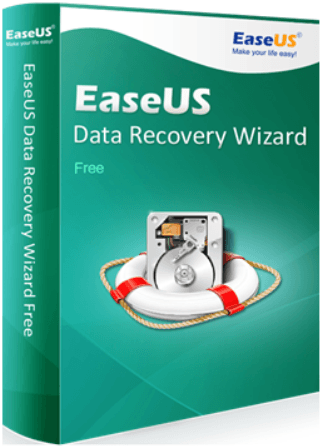
What is EaseUS Data Recovery Wizard Free?
EaseUS Data Recovery Wizard Free can be considered as the best free data recovery software available for you to use. It is an all-around performer, which can help you to recover deleted or lost files in many different file formats. On the other hand, you will be able to use EaseUS Data Recovery Wizard Free to get back deleted files from a large number of storage devices, which include memory cards, hard drives and USB flash drives. More than 70 million happy and satisfied users are currently using this tool because of its amazing capabilities. Therefore, any person who is looking for a convenient and a hassle free method to get back deleted files from the computer will be able to take a look at this tool.
When can you use EaseUS Data Recovery Wizard Free?
EaseUS Data Recovery Wizard Free will come to your survival in many different instances. Below mentioned are the most prominent instances out of them.
- When you delete files accidentally – When you delete a file accidentally, you just need to go ahead and run EaseUS Data Recovery Wizard Free. The quick data recovery functionality will help you to get back the deleted file within a matter of few minutes.
- When you format your storage device – Even after formatting your storage device, you will be able to use EaseUS Data Recovery Wizard Free and get back the files that you have stored in it. All you have to do is to run a scan with this free data recovery software, select the files you need and get them back.
- When you empty your recycle bin – After emptying your recycle bin, you will be able to use this recycle bin recovery tool to get back all supported files. The file recovery process is efficient as well as effective.
- When you lose a partition – If you cannot see a partition in your hard drive, you don’t have to panic. That’s because you can simply use EaseUS Data Recovery Wizard Free in order to get back the files that you have stored in that partition of the hard drive.
- When your hard disk is damaged – When your hard disk is damaged, you don’t have to throw it away with giving up all the hopes that you had on getting back the files you had in it. EaseUS Data Recovery Wizard Free is in a position to deliver a tremendous assistance to you with getting back the files after your hard drive is damaged.
- When you are attacked by a virus – Even if your computer system is attacked by a virus, and you have lost access to the files, you just need to run EaseUS Data Recovery Wizard Free and get back those deleted files. The process of data recovery is quick and simple. Therefore, you are guaranteed to keep peace of mind, while you are overcoming the negative effects caused on your system by the virus attack.
Why should you use EaseUS Data Recovery Wizard Free?
Plenty of reasons are available for the people to use this free data recovery software. The simplicity associated with it holds a prominent place out of them. After installing EaseUS Data Recovery Wizard Free, you just need to go through a simple three-click procedure to get back the deleted files. You don’t need to be a technical expert or have any previous experience with data recovery to get back the deleted files.
EaseUS Data Recovery Wizard Free comes along with two different file scanning methods as Quick Scan and Deep Scan. If you are trying to get back a recently deleted file, Quick Scan will be able to help you. You just need to select the appropriate scanning method before you recover the files and move forward.
With EaseUS Data Recovery Wizard Free, you will also be provided with the chance to preview the files before you recover. Therefore, you will be able to make sure that you are getting back the right file that you wanted to.
