As an Android user, you may choose to save some music files to your Android device. Then you can listen to them anytime and anywhere. Sometimes, these music files are unique to you. If you delete them by mistake, it will be a disaster. In this situation, is it possible to recover deleted music files Android?
Before solving this issue, you should know where your Android music files are stored. In general, these files can be saved on your Android device and SD card. Thus this issue involves two cases: how to retrieve deleted music files from Android device directly and how to recover deleted music from SD card Android.
To solve Android music recovery issue, we recommend you to use the professional Android data recovery software – MiniTool Mobile Recovery for Android. Then, in the next part, we will show you how to get deleted music back on Android with this program.
How Can I Recover Deleted Music Files Android?
This Android data recovery tool has two recovery modules: “Recover from Phone” and “Recover from SD-Card”. With these two recovery modules, you can recover all kinds of Android data such as music files, text messages, photos, contacts, call histories, videos and more from your Android phone, tablet, and SD card.
In addition, if you are using Windows 10/8.1/8/7, you can download and install the Free Edition of this software to your computer to have a try first, since this freeware allows you to recover 10 pieces of music files each time.
At the same time, there are some matters you should pay attention to: you should stop using your Android device and SD card as soon as possible to prevent the deleted from being overwritten; you need to root your Android phone or tablet if you want to use the “Recover from Phone” module; when you are using this Android data recovery tool, please close any other Android management software to make this software work smoothly.
After doing these preparations, you can read the following two cases to get some useful information about Android music files recovery by using MiniTool Mobile Recovery for Android.
Case 1: How to Recover Music Files from Android Device Directly
Firstly, connect your Android device to your computer via USB cable. After that, please open the software and you will see its main interface as follows. To recover your deleted music files from the Android device, you need to click on “Recover from Phone” module to continue.
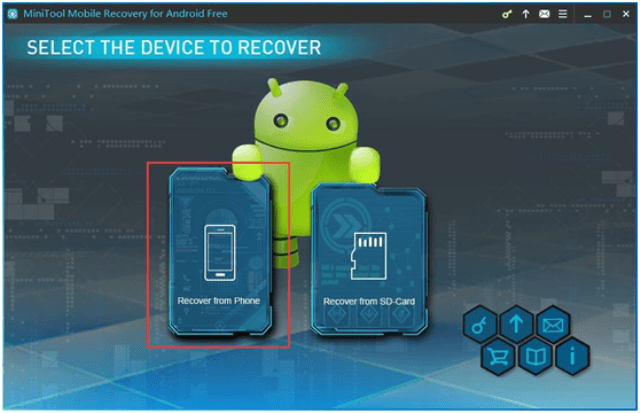
Then, the software will prompt you to identify your Android device. Please just follow the wizard to do this job. After that, you will enter the following interface with the data types you can recover with this software as well as two recovery modules. After reading the introduction of these two scan modules, you will know that you should use “Deep Scan” to recover your deleted music files. Just choose this scan method and click on “Next” button to begin the scan process.
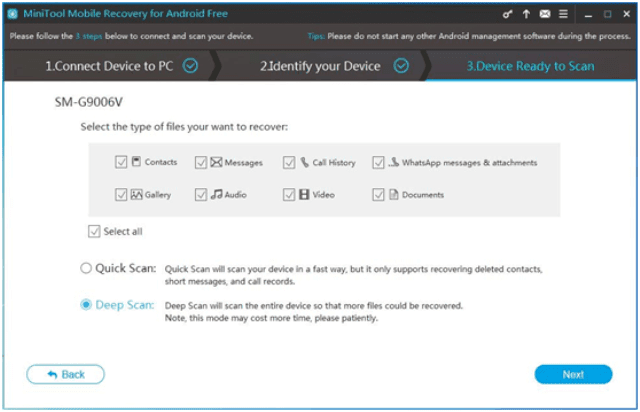
When the scan process is completed, you will enter the scan result interface. On the left side of the interface, you will see the data types list. Then, just press “Music” from the left list to make this software only show you the scanned music files. Here, you will notice that these items are the deleted and existing ones on your Android device. However, you can switch the button “OFF” to “ON” to show you the deleted items only. Next, you can choose the items you want to retrieve and click on “Recover”.
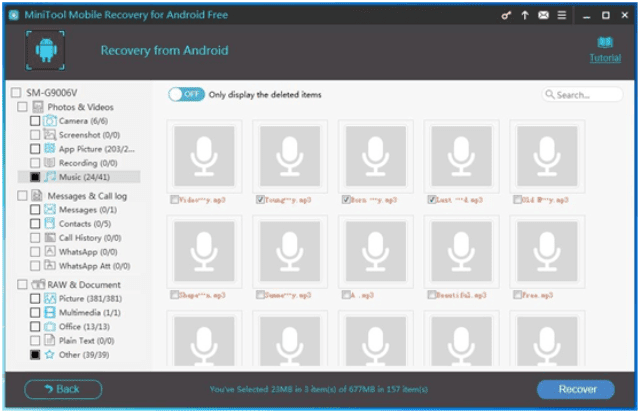
Then, the software will pop out a small window with a default storage path. Here, you can click on “Recover” to save these selected music files directly. Or, you can also press “Browse” to choose another location on your computer to save them.
Case 2: How to Recover Music Files from Android SD Card
To recover deleted music files from Android SD card, you need to use the “Recover from SD-Card” module. This recovery module is also very easy-to-use. You should choose that recovery module and follow the wizards step-by-step to do this work.
There are some limitations in MiniTool Mobile Recovery for Android Free Edition, for example, you can only recover 10 files of one type data each time. So, if you want to break these limitations to recover deleted music files Android or some other kinds of Android data, you can choose to get an advanced version of this software from the MiniTool official site.
