The GIF format is the best to store animated images. But then, the advanced format takes up a lot of space in your hard disk which might prevent you from loading other important stuff. Thus, the smartest way here is to change the GIF format into a simple JPG format. The traditional JPG version takes less space offering you ample free space in your computer to store other essentials. Now, you must be wondering that it requires a complex and elaborate procedure to convert the GIF format to JPG. Well, nothing to worry here as it just takes a few clicks on a video converter software program to convert gif to jpg.
Also Read:- How to use UBUNTU to download YouTube video?
There are different video converter programs in the current market but if you are looking for the best of solutions, Movavi Video Converter would be the right thing. Movavi is an award winning company with its clients scattered in as many as 150 countries. Such a widespread global acknowledgement is no easy feat and hence you can expect a superior performance from the Movavi converter product. Here goes a short note on the Movavi Video Converter.
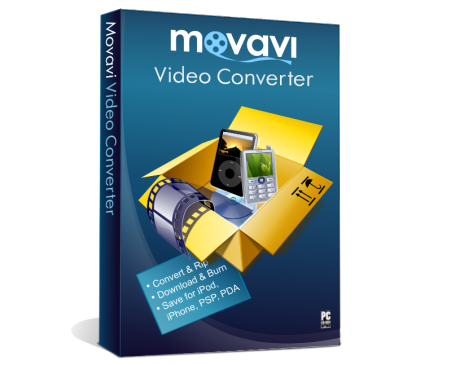
First of all, Movavi Video Converter is really easy to operate and anybody with any level of computer skill would be able to operate it. Simply download & install the software in your computer, add the image file to be converted into the program, choose the conversion option (JPG) and then a single click is needed to convert it within a flash. You can be assured of no noticeable loss of image quality here.
Also Read:- How to browse internet Securely without any Security software.
One of the main reasons behind the global popularity of Movavi is that its converter program is the fastest in the market. The software is embedded with Super Speed technology that enables the program to convert 79-81 times faster than any other converter program in the current market. No wonder, the Movavi program is followed by some of the most esteemed companies in the whole world.
Movavi Video Converter supports all kinds of image formats, added to GIF & JPG. You can use it to convert JPG images to GIF in the same way you would be using it for GIF to JPG conversion. Added to images, the Movavi program even supports all popular audio & video formats and more than 200 mobile phones.
Then, Movavi Video Converter is a multi-functional powerful tool. Yes, added to the conversion function, it can help you with editing works as well. The Movavi software is able to do all the basic editing functions like cropping, rotating, addition of titles, watermarks etc. It can even correct the mistakes in images and videos so that you can get a corrected output.

2 Comments
Nice tutorial Viswajeet, keep it up 🙂
Thanks! Chandan 🙂