
Videos are undoubtedly one of the most powerful marketing tools to influence the audience, according to experts from Marketing Research Agency MarketingSherpa, which increases the rate of visit to the site by up to 300%. And according to another study released by sales software company HupSpot, video outperforms all other types of marketing content in terms of revenue by 52%. While 97% of marketers confirmed that the video helped them to better communicate their message about their products to users.
All this shows the great importance of using video clips in the marketing process, on the other hand, some see the video production process as laborious, expensive and difficult.
But this has actually become part of the past, as with the development of technology and its availability in our hands, it has become easy to produce marketing videos professionally, quickly and for free; You just have to follow the next steps.
First Step: Select the type of video
Videos have multiple types and each has its own effect and ability to attract a different audience or deliver the idea in a specific way. The following are the most prominent types of marketing videos:
Definition of the product or service: The goal of the video is to explain the product or service and provide an answer to questions such as: What is the product or service? And why is it important? And why is this product exactly? How do you get it? Brand promotion: Focuses on the brand itself, the company’s mission, goals, services, and community mission. Demo videos: such as reviewing how to use the product or service, and sometimes this is via an influential person on social media platforms. Case study or customer testimonial presentation: such as presenting an experience to someone for whom the product has greatly benefited, or presenting a number of customer testimonials and reviews about your product. Expert interview: Interview an expert or an industry leader related to the product or service and talks about the specifications and advantages in the video. There are other types of clips aimed at attracting customers in other ways: such as product-quality test clips, company event coverage, company- related educational videos, live broadcasts, etc.
Second Step: Select the format of the video
1 – Representative videos
They are the clips that depend on representative scenes performed by individuals, and are filmed in a place or location using photographic equipment, where a written propaganda scenario is executed, and then comes the montage stage.
2- Motion Graphic animation
They are the clips in which animation is used and is designed and animated in a creative and attractive manner accompanied by comment and sound effects, in the context of a script written for the trailer to explain the product or service and convince the audience of it.
Although it is difficult to create and move these fees , but there are platforms are trying to facilitate the topic, by placing models and templates and sound effects ready and easy -to- use platform such as the botton powtoon a platform driven.
Also, the Animation Composer add-on, which is an add- on that is installed in After effect, has a lot of templates, graphics and effects, and is a free addition.
They are the clips that appear on the background of a blackboard or board, and appear on them successive drawings and writings accompanied by commentary and sound effects.
There are many programs that support designing videos in this way and one of the most popular is
Videoscribe , which is an easy-to-use program and contains lots of templates and icons that enable the video to be produced smoothly. Explanations for this type of programs are available in Arabic on the Internet .
They are relatively easy-to-produce videos in which texts appear sequential in conjunction with a voice-over reading the written texts, and phrases and words move in flexible ways, with expressive icons or symbols sometimes present next to the texts.
The kinetic tool is one of the most popular typographic video design tools on the Internet and offers very distinctive templates, as well as other montage programs that support designing videos in the same way.
There are other types of clips such as Slide Show videos , which are merging of a number of images together, screen capture videos and are used more in presenting and explaining electronic programs and applications, and infographics videos, which are based on visual representation of data to facilitate its absorption and make it interesting.
Usually, one form is not sufficient to output the video, but rather by combining several shapes together, which increases the elements of dazzling and attraction and doubles the element of motion in the video, which makes it likable to the viewer.
The third step: the idea
Getting ideas is not difficult. You just have to take some steps to constantly generate new ideas, such as brainstorming, either on your own or through a group work.
Continuous follow-up of advertising campaigns, especially foreign content, reviewing the comments and questions of the public on your social media pages and drawing inspiration from them.
Take advantage of well-known events such as holidays and public events, browse the advertising and marketing websites and pages, and do not forget while doing this to write down your ideas constantly.
Fourth step: write the script
In all types of videos, you do not need to write a script, but sometimes it is enough to prepare only, such as interviews with experts, for example, and some other types that use a degree of improvisation in which only general topics are prepared.
But if you need to write a script, this is not difficult and if it requires some effort, you just have to follow the scientific method for that using one of the templates provided by Story Guide to write the script and fill in the fields as in the instructions.
Or see resources to learn screenwriting such as Edraak lectures .
Fifth step: preparation and implementation
In this step, she prepares the studio, places and photographic equipment, lighting equipment, and sound recording tools, assigns roles to people and puts it all in the context of a timed action plan.
All of the above is no longer difficult and can be saved at the simplest costs; The photo studio may not be more than a room in your home set up for this, and the photography equipment is just a stand and a smartphone .
The lighting equipment also does not exceed one or two inexpensive flashlights, but the keyword in accessing these simple tools to professional production is understanding the basics and techniques of each part, such as types of lighting and the basics of moving the camera, which is enough to reach a result that exceeds expectations.
After writing the plan and preparing the tools, you now only have to start implementing it, it remains important to remember that some types of videos do not require all of these equipment as they are only produced electronically.
Sixth step: montage
It is the stage where different video clips are cut and merged together, adding text, images, sounds, effects, designing transitions, color correcting and other montage work.
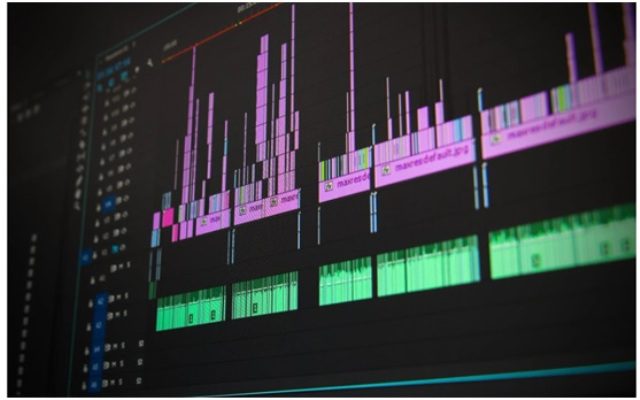
This step is carried out by specialized programs, but unlike what you may think, it is not as difficult as you imagine. Most of these programs are characterized by their ease of handling and clarity of the user interface and the worksheet.
Even the production of video on it sometimes is nothing more than just switching between templates, templates and ready-made effects, and of course it also supports advanced options for professionals, and among the most prominent programs:
After effect : Produced by Adobe, it is a fairly advanced program that supports regular editing work, but goes beyond it to include the creation of animations, visual effects and cinematic illusions.
Adobe Premiere : Much easier to use than After effect, suitable for beginners, supports various montage and video editing processes, and offers lots of ready-made templates.
FlexClip: The program is produced by PearlMountain Ltd., which is easy to use as it’s an online tool and supports all editing operations with thousands of templates
Seventh step: upload on hosting platforms
The upload step is a very important step and has a lot of details that must be taken care of, such as the title, which must be attractive and contain the appropriate words for search engines, but beware of misleading addresses because they are punished by Google’s algorithms.
Also, on YouTube, the title should not exceed 60 characters to appear completely, keywords are very important to facilitate access to your clip , here is this Soovle tool that helps you choose the appropriate keywords.
The image that appears with the video is a comma between the user’s decision to watch or ignore, as well as the description accompanying the video.
