In last decade of cyber world malware threats have emerged multifold. It hasn’t spare any part of the world and home or corporate users. Malware threat is real and affecting users worldwide. It causes serious damage to system performance and causes data loss as well. Lack of security measures while being online shares the largest part in spreading of virus attacks. Today, virus threats are spreading in new forms and methods. 2017 has alone seen multiple serious malware threats causing serious loss to users. Thus, it becomes important to follow some preventive steps to avoid malware threat to some extent. In this article, we have discussed ways to safeguard your computer from virus attacks.
Backup Data: To start with, we suggest you take data backup on your system to avoid negative effects of virus attack. This simple step will avoid any possible data loss caused due to virus attack. This will also help you protect your data from ransomware type of attacks. You can take data back up on various external drives or on cloud servers. The benefit of data backup on cloud servers will provide you easy access or restore data options.

Install reputable security suite: Next is to install reputable security suite to protect your system from any kind of malware attack. In addition to Firewall on your system, you can install reliable anti-malware program to build dual protection system for your computer from all external or internal threats. Using security software also help you improve system performance apart from securing your computer from virus attacks.

Update Software: Security threats remain more visible on old software as malware attackers can easily breach the security of your system with known loopholes. Further, each software update comes with certain bug fixes, security patches, and other performance enhancement features to keep your system safe and well performing. Thus, you can consider updating your system software at regular intervals to avoid a security breach. To do this, you can look for updates on your manufacturer website or rely on automatic updates.
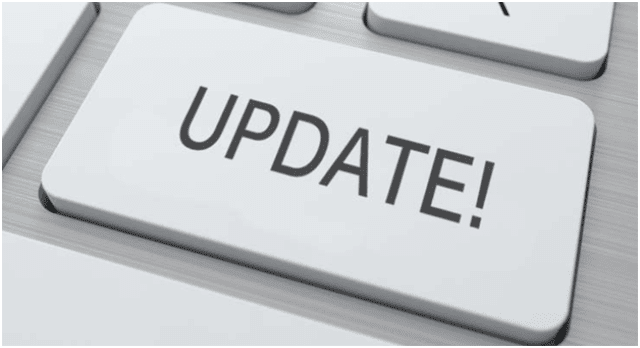
Safe network: Don’t get into luring free Wi-Fi and public Wi-Fi schemes. These open networks are not at all secure for your device. Hackers can easily breach your device security once you are on open network. Always prefer to use password protected and encrypted network to perform online activities. Above all never ever perform financial transactions while on open network to avoid serious security threats.

Avoid suspicious links & attachments: Most virus threats are spread through malicious codes in email attachments and through malicious links. Never ever open an email attachment from an unknown source and avoid clicking on any random links as it may contain malicious code. Further, double check each & every link or attachment before you open as it many malware attackers masquerade original website addresses to spread malicious code.

Safe download: Apart from safe links & attachments, try to download content safely on your system. Always prefer reliable sources to download any app or other data. Many times, it happens when we get into trap of free coupons and other luring offers which may ultimately lead us to malicious site. When you are downloading something from third-party apps try to check ratings first and make sure the source is secure.

Disconnect from network: Despite putting all measures in place if your system is under attack then try to disconnect from network immediately. It will stop malicious code spreading further. Technically, when malicious code attacks your system it tries to connect back to its main servers to spread further thus disconnecting immediately will stop and break that connection and further spread of the malicious code. It is especially important when you are on local network or sharing system. If you can’t fix the issue, try to contact some professional to help you get rid of this situation.

Conclusion: Malware threat is there for decades and going to exist for many more decades or centuries. Thus, it becomes important to follow some basic preventive steps to reduce the negative effect of malware attacks. In this article, we tried to discuss some basic steps of your system security to help you avoid or get rid of virus attack.
About Author
Apoorv bhatnagar is working at Systweak Software , as an SEO analyst and technical Content Writer. His potential of writing is PC tips , Android and Mac tricks and he is anxious in writing other technical blogs. You can also find Apoorv on Facebook and LinkedIn.
