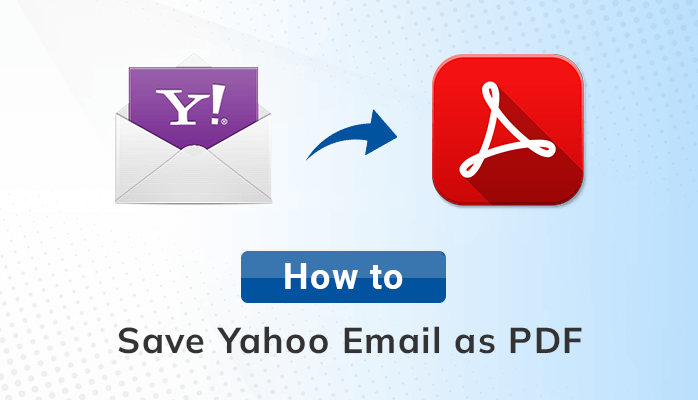
If you want to save Yahoo email as PDF then, you landed on the right page. Here, you will get all the steps of the manual process and a professional tool Yahoo Mail Backup Tool to export Yahoo emails to PDF format easily.
Yahoo Mail is a web- and cloud-based email client used to communicate with other users. Message sending and receiving are its principal uses. However, in addition to that, it also has some helpful features like processing attachments, saving, storing, and deleting email messages. The fact that it is treated as a valuable communication tool encourages small businesses to use it and grow their businesses. An online presence can be quickly established with a domain name, web hosting, and an email management solution.
On the Other hand, PDF is a format that stores the data in the form of images, emails, documents etc. The data is kept in its default mode. Documents of any size, with any font and image, can be stored. This program is primarily used for the creation of e-books. Documents are protected using the PDF file type from any alterations made by other users.
Reason to Save Yahoo Email as PDF
There are multiple reasons to download Yahoo email as PDF. Some of the main reasons are mentioned below: –
- It is possible to encrypt PDF files.
- The PDF file cannot be altered in any way by anyone.
- It is simple to read PDF files offline.
- Users have the option of backing up their Yahoo mail as a PDF file.
These are the main reasons to save yahoo email as PDF. Now let’s discuss the various methods to convert Yahoo email to PDF. These methods are easy to perform and provide effective results to their users within a short span of time.
# Method 1:- To download an email as a PDF, use the print command.
You can save the Yahoo email into PDF by using the print command. Follow these steps to save a pdf file from yahoo mail
- Open Yahoo Mail in a browser and log in using your login information.
- Select the More link next to the required email folder you wish to save (represented by three horizontal dots).
- At this point, choose Print from the drop-down menu.
- When you select the Print option, the Print wizard will appear on your screen.
- You can change the pages and layout while also viewing the message text on the left.
- Choose Save as PDF from the Destination menu, then click Save to continue.
- Last but not least, select a location to save the PDF file to and then press the Save button.
# Method 2: Save Yahoo Email as PDF by Using the Word Document
You can also use the MS document to export yahoo emails to pdf as it provides an option to paste and create documents into a PDF file.
- Open the email message first, then copy all of the content you want to save as a PDF.
- After then, open Microsoft Word on your PC.
- Select the new document and paste the contents of the email.
- Tap on the File option and select the save as option.
- Enter the file name and location in the Save As a wizard.
- Next, choose PDF from the saves as the Type drop-down menu.
- At last, to convert Yahoo emails into PDFs, click the Save button.
Drawbacks of the Manual Approach
The manual approach is free of cost but it has some limitations which make it less reliable. Some of the main drawbacks of the manual approaches are:-
- The manual approach does not help the users to perform the bulk migration of Yahoo emails into PDF format.
- The manual approach requires lots of time and patience from the users.
- There is always a chance of data loss or corruption while performing the steps manually.
Due to these limitations, various technical experts have recommended using a Professional solution to save Yahoo email as PDF.
Professional Solution to Download Yahoo Email as PDF
Yahoo Mail Backup Tool is the risk-free utility to backup the Yahoo mailboxes into various file formats and email clients. It is crafted with some advanced features that make it the best tool in the market. Using this tool, users can migrate Yahoo emails to various email clients. Some of the advanced features offered by this utility are: –
- It backup Yahoo mailboxes into your PC, Hard Drive, USB Drive, and many other locations.
- Users can also export Yahoo mail into PST, MBOX, EML, TXT, etc., file formats.
- Yahoo mail backup tool allows the users to forward Yahoo mail to Gmail.
- This utility keeps the data safe and secured and maintains the folder hierarchy during the conversion process.
- The tool provides a mail filter option to perform the backup and migration of Yahoo emails within selective dates.
Working of Yahoo Mail Backup Tool
For converting the Yahoo email into PDF format follow these mentioned steps: –
- Download and Launch the Yahoo Backup Tool on your system and run it as an administrator.
- After then, Sign in with your Yahoo Id and app password.
- Select the folders in the preview panel and click Next for the further proceedings.
- Now, Select the PDF format from the drop-down list.
- The tool provides multiple advanced features to its users such as
- Remove Duplicate Mail: – Use this option to delete repetitive Yahoo Mail items.
- Maintain Folder Hierarchy: – Select this option to maintain folder structure.
- Save Attachments Separately: – Select this option to save Yahoo email attachments separately.
- Select the destination path for the new Yahoo backup folders by clicking the Path To Save button.
- Click Convert to start to save saving Yahoo emails into PDF format.
- By clicking on Download Report, you will be able to download the final backup report. Alternatively, click Convert Again to begin the conversion again.
Conclusion
We hope you learn the methods of how to save Yahoo email as PDF. We have provided all the manual steps to convert Yahoo email to PDF. But if the manual approaches do not help you to provide reliable results you can opt for the Professional solution Yahoo Mail Backup Tool.
