MultCloud is a web app for managing multiple cloud services in one place, you don’t need to install any additional clients to use it. We published an article about it at the end of last year, the old article is based on MultCloud 3.6. Nowadays the latest version of MultCloud is 3.8 with many changes. I think it’s time to write a new article show you these changes. What’s more, MultCloud developed a Chrome extension, I will explain it later.
MultCloud 3.8 supports up to 25 clouds, they are: Dropbox, Google Drive, Box, Amazon S3, Amazon Cloud Drive, SugarSync, Alfresco, Hubic, Evernote, OneDrive, MEGA, CloudMe, Cubby, MyDrive, WEB.DE, Yandex, HiDrive, MySQL, Flickr, MediaFire, OwnCloud, ADrive, BaiDu, WebDav and FTP/SFTP. The new added are MEGA and Evernote, Copy stopped its service.
On the File Manager interface, there are some changes. Under “Add Cloud Drives” selection is “Shares”. Yes, Share feature from contextmenu has been improved! More choices, and you are able to manage your shared links. About Preview feature, MultCloud even supports text files, such as txt, html, js now.
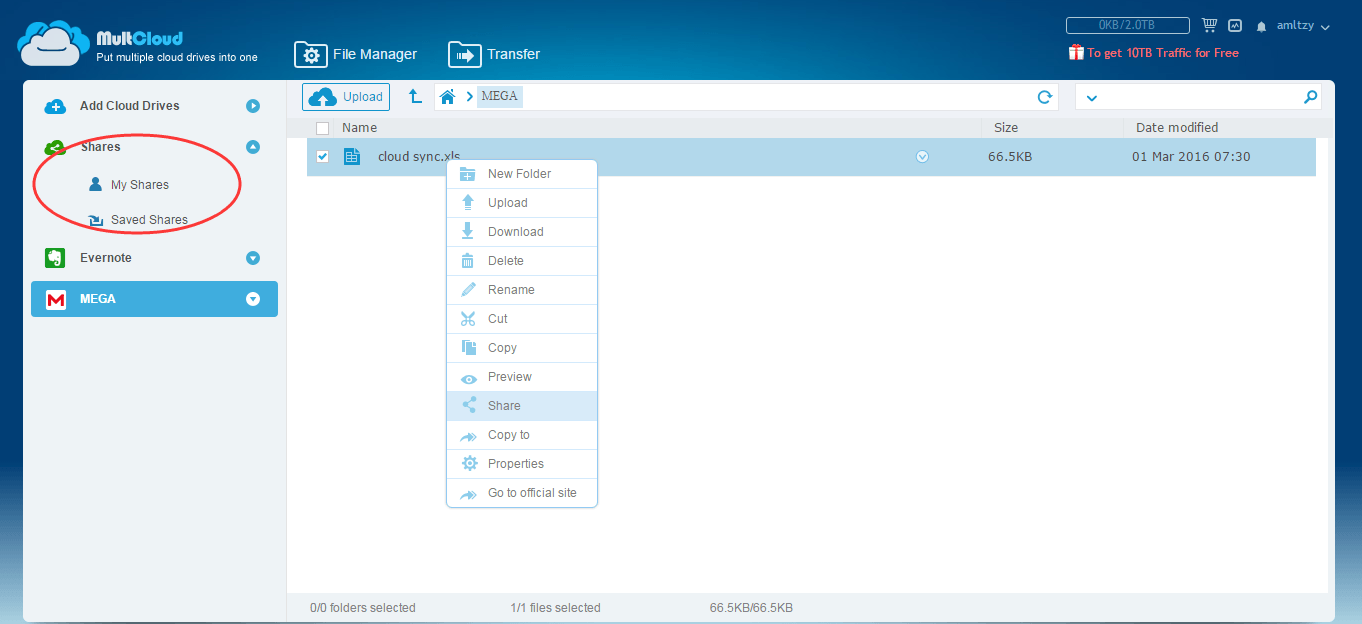
Switch to Transfer interface, you may notice that the title has changed. Only named “Transfer Service”. However, there is no doubt that MultCloud has optimized the schedule functions.
Next I will introduce you the MultCloud’s Chrome extension. Although it is a Google Chrome extension, it can also be installed on other browsers similar to Chrome, such as Vivaldi. Once you installed the app, you can enjoy many advantages.
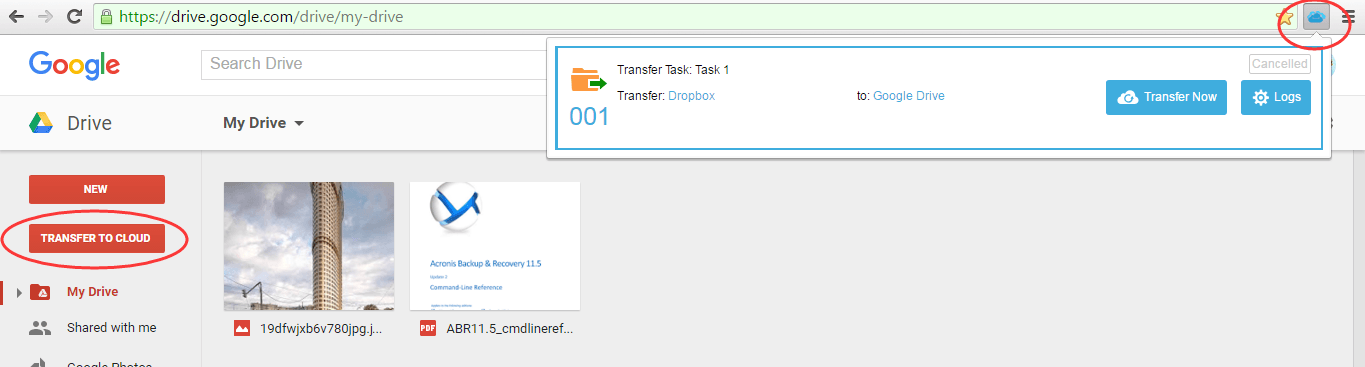
An icon on the toolbar of browser helps you easily sign in MultCloud. If you have already logged in, it works as MultCloud’s task manager.
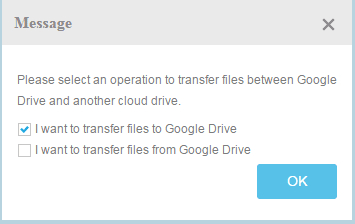
Visit web edition of Google Drive, you can find a new added button – TRANSFER TO CLOUD on the left panel. Click it will open MultCloud in a new tab as well as a pop-up window ask you what to do next: transfer Google Drive to another account or transfer from other cloud to Google Drive. Following the guides, MultCloud will help you complete the mission.

1 Comment
Great! It looks like Chrome will help to access my storage all at one place and they can be easily accessible with this extension. Thanks for the helpful tips.