iTunes is probably the most common tool for us to transfer media files from iPhone to PC or vice versa. But it will not always be. Some of the iTunes alternatives are getting increasingly popular over these year, TuneFab WeTrans is one of them.
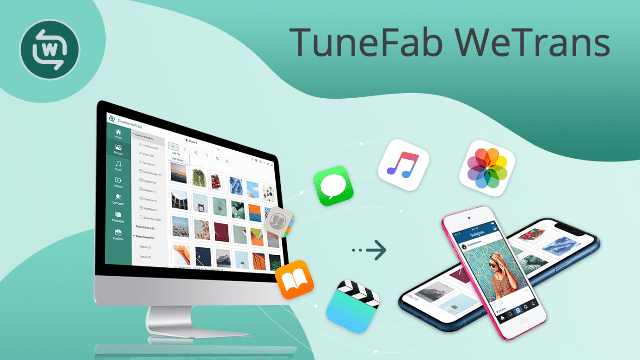
TuneFab WeTrans is an instant file transfer specially made for those who want to transfer content easily between iPhone, iPad, iPod and computer. Compared with the cumbersome iTunes, TuneFab WeTrans is more convenient because it will only take 3 steps to finish the file syncing process. It provides a much better user experience on managing your music, videos, photos contacts and more.
User Interface
TuneFab WeTrans has a very straight-forward user interface. As you can see, all supported media types are displayed on the left column. All you need to do is to click at the one you want to transfer files to/from. On the bottom of the main interface, you will see the quick access to some specific operations. For example, there are Photo Transfer, Music Transfer, Video Transfer, Contact Transfer, Contact Backup, Contact Restore, tec. You can select the specific function you need by clicking at the quick access button. Even though you are not a computer geek, you will know how to use the software at first sight.
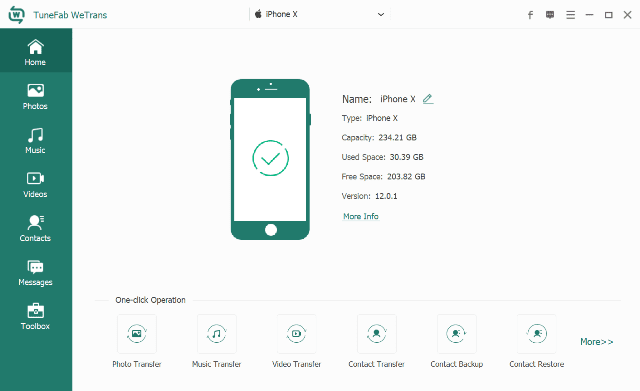
Key Features
- Sync media files in 3 different modes: between iOS device, from iOS device to PC, from PC to iOS device.
- Backup iPhone contacts.
- Convert iPhone HEIC photos to JPEG/PNG.
- Make iPhone ringtone.
- Support multiple media files including music, photos, videos, audiobooks, contacts, text messages, etc.
- Multiple iOS devise supported including iPhone, iPad, iPod touch, etc.
Media Files Transfer
Music
Syncing music is easy with TuneFab WeTrans. First, it can detect the music stored in your iOS device automatically once your device is connected. All the music playlists including Music, iTunes U, Podcast, Ringtones, Audiobooks, Voice Memos, etc. will show up under the “Music” category. You can add music from PC directly to device or you can export music from device to PC. Besides, it allows you to edit basic music info such as title, artist, album artwork, etc.
Video
Sometimes, it’s more convenient to enjoy movies on mobile device or iPad. If you want to transfer video from PC to Apple device, then TuneFab WeTrans is quite a good option. It can transfer movies, home videos, TV shows, music video, video podcast, etc. easily from one place to another. If you have recorded some videos on iPhone and want to back up those videos to your computer, TuneFab WeTrans won’t let you down.
Photos
The photos you take on iPhone are saved as HEIC format after the release of iOS 11. A HEIC file is a raster image saved in the High Efficiency Image Format. Luckily, TuneFab WeTrans can convert multiple HEIC photos to more compatible JPEG and PNG format. After converting the image format, you can easily open your iPhone photos on Windows PC or other devices.
Contacts & Messages
TuneFab WeTrans provides a simple way for you to manage iPhone contacts. You can directly edit contact info, add new contacts, delete contacts or find duplicate contacts on PC with TuneFab WeTrans. All changes will be saved automatically on your iPhone. Provided that you purchase a new iPhone, you can use this tool to transfer contacts from old iPhone to the new one with one click.
As for messages, you can delete unwanted messages in batch with TuneFab WeTrans. Or you can export your text message as CSV files, HTML files or Text files for backup.
System Requirements
TuneFab WeTrans is compatible with a variety of Apple devices. But currently, the software only works on Windows PC. You will find the compatibility details for TuneFab WeTrans below:
- iOS devices: iPad Pro, iPad 2, iPad 3, iPad 4, iPad Air, iPad Air 2, iPad mini, iPad mini 2, iPad mini 3; iPhone XS Max, iPhone XS, iPhone XR, iPhone X, iPhone 8, iPhone 8 Plus, iPhone 7, iPhone SE, iPhone 6s, iPhone 6s Plus, iPhone 6 Plus, iPhone 6, iPhone 5s, iPhone 5c, iPhone 5, iPhone 4S, iPhone 4, iPhone 3GS; iPod touch 5, iPod touch 4.
- Windows OS: Windows 10, 8.1, 8, 7, Vista and XP (32-bit and 64-bit).
- Memory: Minimum 1Gb of free space and 512MB of RAM or higher.
- Processor: Intel/AMD chip running at 1GHz or above.
Download and Install TuneFab WeTrans
If you are an iPhone, iPad or iPod user, you can download the free trial version of TuneFab WeTrans to evaluate the features mentioned above. You don’t need to download extra app on your PC or iOS device and your data will be 100% safe with TuneFab WeTrans. If you want to learn more about TuneFab WeTrans, you can find it at tunefab.com.
