Ziltag is a new, intuitive, and powerful tool for bloggers/editors. The plugin is now in open beta for all websites. You can get the exclusive plugin script by joining for free at ziltag.com.
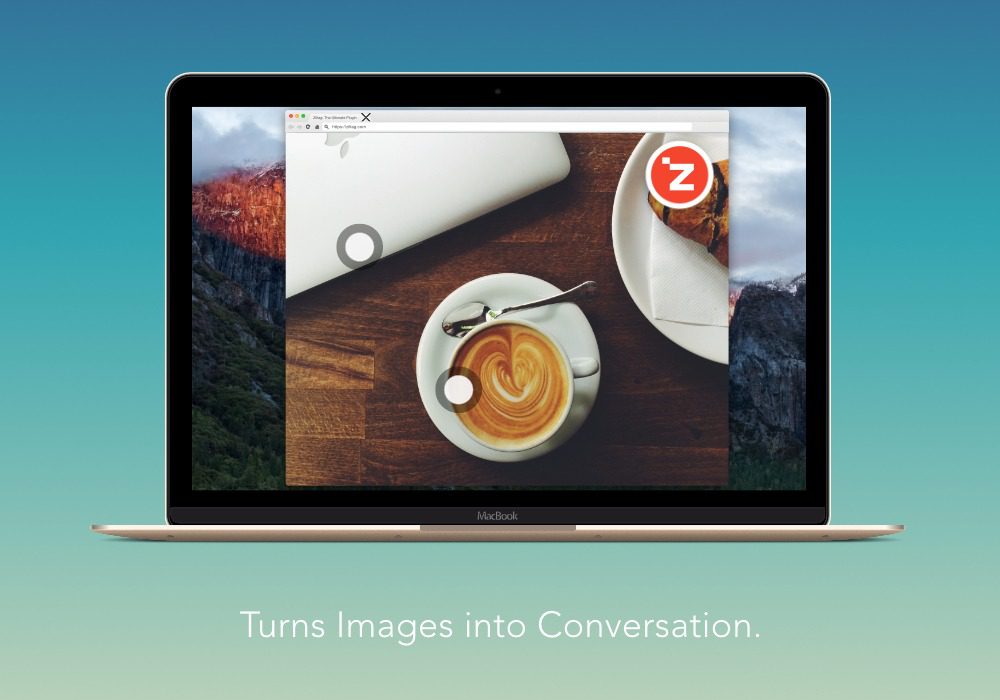
As Ziltag’s tagline, “Turn Images into Conversation” suggests, it allows users to tag & write on anything inside images, boosting interaction and engagement between bloggers and their readers. Watch the intro video.

How Ziltag Works?
Ziltag follows very simple steps while it comes to installation. All you need to do is visit ziltag.com and join for free. Once you follow the steps and enter your website URL, Ziltag will generate a lean one-line script for you. Copy the script and paste in your HTML to install it. (If you are using WordPress, you can download the WordPress Plugin and read the guide.)
When installed, every image on your website will turn “taggable”, and you can easily add information to something specific appear in the image. For example, a food blogger can add recipes, chef bio, and product link; a craft blogger can add how-tos, material intro, and purchase link; a tech blogger can add tech news, codes, and gadget reviews, all on one image and share to readers. In short, no matter running which kind of blog/website, Ziltag’s users can enrich a single image with more than one story.
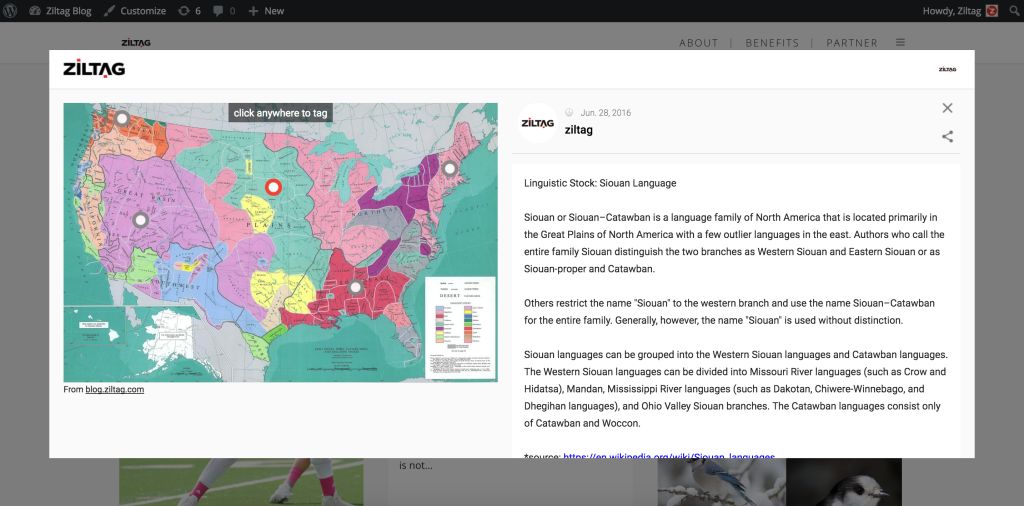
Ziltag Highlights
Click and write
Adding tags on images is very easy and intuitive. When you find something interesting to write in the image, hover on that image and click the Z icon on the top-right corner to bring up the pop-up. Click anywhere on image and start writing. When finished, hit the post button to post your tag.
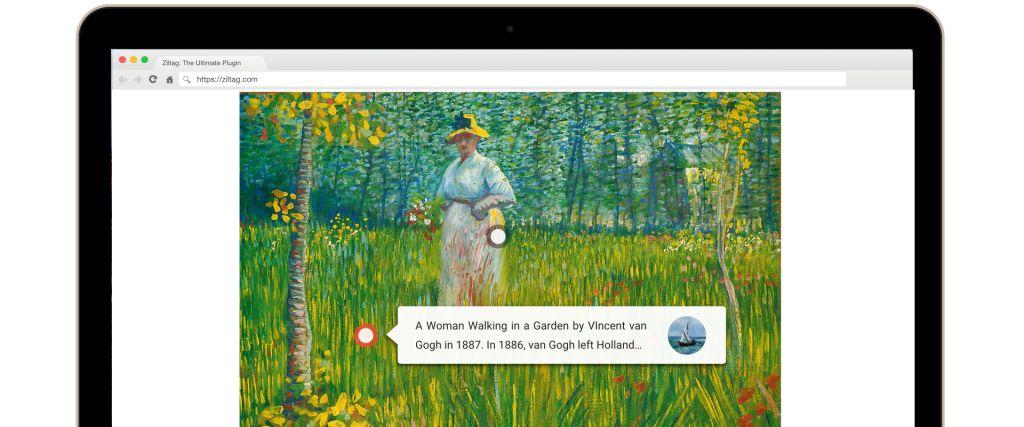
If you want to include a Youtube video with the tag, you can directly paste the link when you are writing. The video will automatically be fetched and displayed.
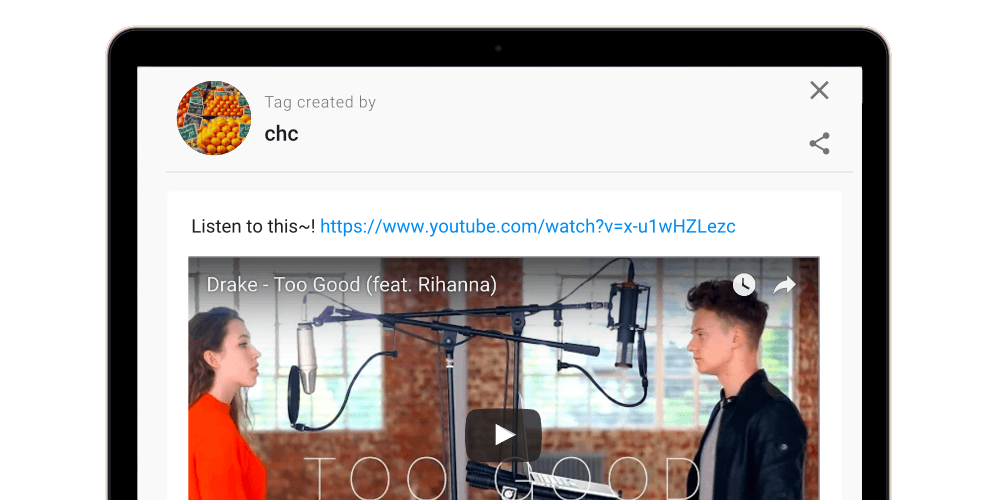
One click to get info
All Ziltag actions start with hovering the cursor on the image. Hover will trigger the Z icon and all tags that have been posted on the image. Click any of the blinking tag to read the content. You can jump from one tag to another just by clicking another tag and start reading.
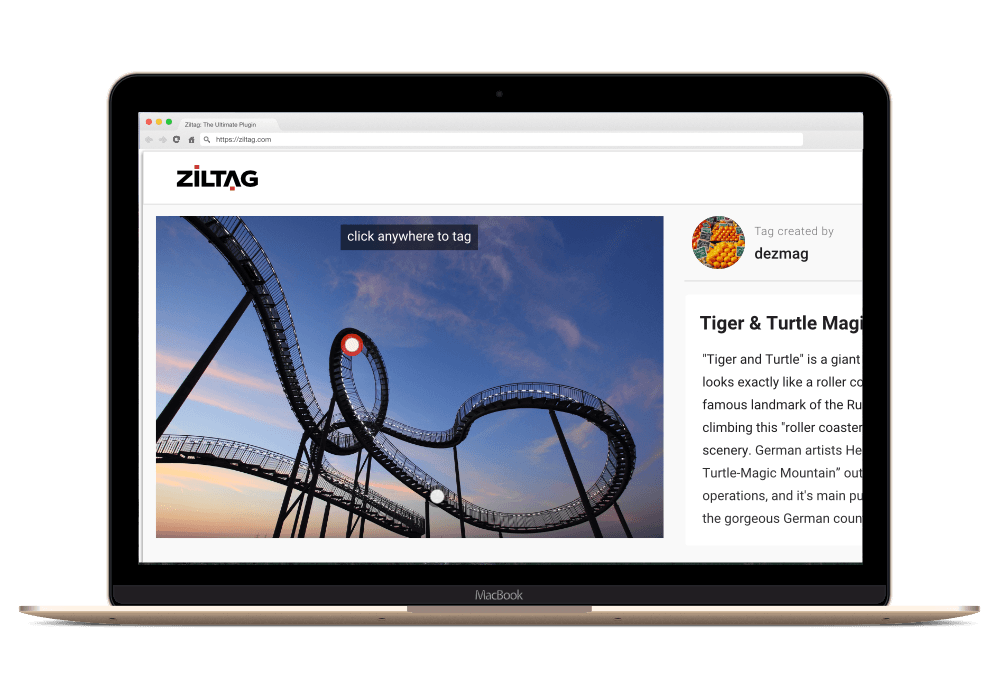
Multi-purpose
No matter your blog is for food, news, crafts, photography, travel, lifestyle, technology, or just personal journal, you can find a good use of Ziltag on it. The direct communication that occur on the image is a new way for readers to interact with contents on your website.
Join the discussion and be notified
Everyone can leave a comment for each tag they have read and stay up to date with the discussion. A notification email will be sent when someone else has posted a comment on the thread.
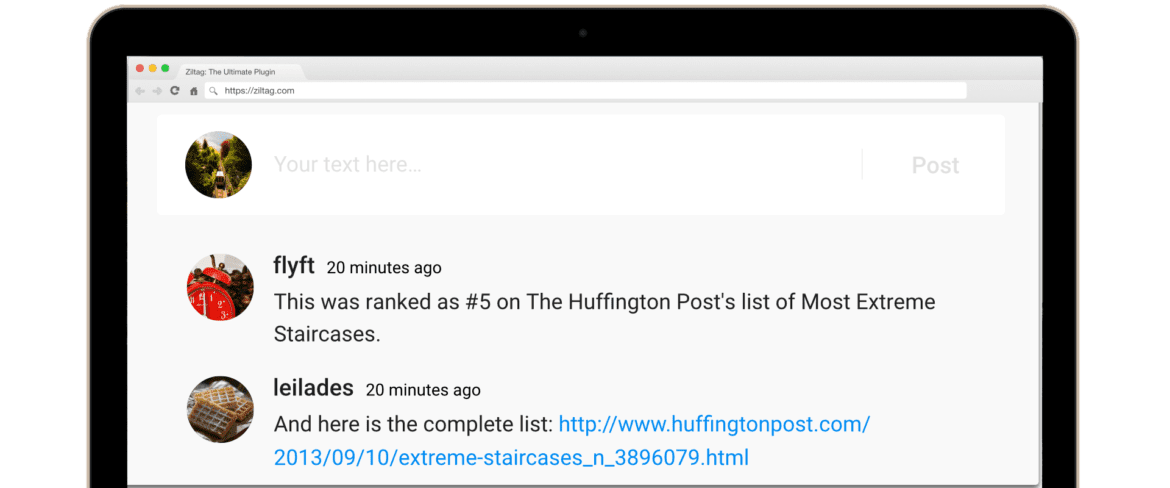
Fast & powerful
The advanced technology makes loading speed of tags fast and reliable, making reading on Ziltag a smooth and enjoyable experience. As the developer team of Ziltag said, zero load time for each tag has always been their goal.
Real time
Contents, including tags and comments, are displayed on a real time manner. Readers can read the most updated version without refreshing the page.
Support multiple platform
Ziltag now supports WordPress, Tumblr, Blogger, and all self-hosted websites.
Easy sharing
Every tag is shareable. If you find any interesting piece of information and would like to share to your followers on Twitter or friends on Facebook, click the share button and it will share to your selected platform.
Ziltag is a great tool for bloggers/editors because it is fast, easy to use, interesting, reliable, and free! If you need a plugin for your blog to make images interactive, Ziltag is a perfect choice. It is in open beta now so you can give their team your feedbacks to tune the product to fit your need.
