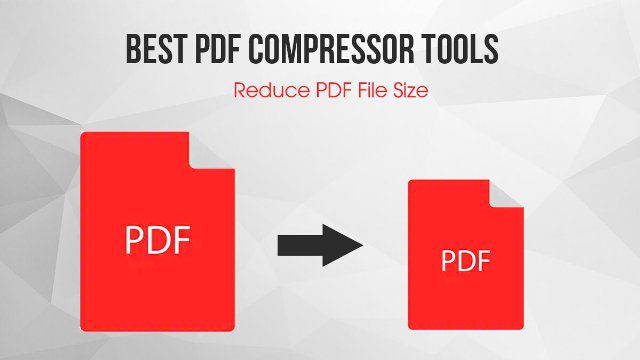
How it can be easy to compress and reduce PDF files on Android and iOS devices. You can easily reduce a couple of MBs into some KBs using PDF compressor apps. PDF is a perfect format that contains graphical content and material and never messes up with the original form. If the document or file is huge (MB’s) in size than it’s quite difficult to exchange PDF files and takes a lot of space on your hard drive.
Easy to shrink large PDF files and send it on the email directly from the phone. Yes, there are many PDF compressor apps for Android and iPhone that will save your more time and cost. By compressing any PDF file will help you to upload, print and send compress PDF files within a minute on email. You can easily compress PDF files into KBs without losing quality and send it to an email directly using PDF compressor apps for Android and iPhone devices.
Thankfully, there are many handy PDF compressor tools and apps that will reduce the PDF file size. We have mentioned below some PDF compressor apps for Android and iPhone for free will compress PDF files easily. As people prefer to use PDF for graphics content format and its best to keep them in the original format. These PDF compressor apps can easily compress files to 200 KB, 150 KB, 100KB, 50 KB or below for Android and iOS users. Let’s have a look!
PDF Compressor Apps
1. iLovePDF-PDF Editor & Reader

iLovePDF is one of the safe and easy to use this application in Android and iOS devices. Easy to edit, modify and compress PDF files with this app. It will give full access to all PDF tools (inbuilt) and add a signature to PDF file. iLove PDF app allows you to split and merge digitally signed PDF documents, low to high content quality, easy to convert in JPG format and other formats too. After compressing your PDF files, it will allow users to connect with Dropbox and Google Drive too.
Pros:
- You will get perfect compression results.
- A broad range of additional features like PDF merge and split.
- The app is available in almost 25 languages: English, Spanish, Catalan, French, German, Italian, Portuguese, Japanese, Russian, Korean, Chinese (Traditional), Chinese (Simplified), Arabic, Bulgarian, Dutch, Greek, Hindi, Indonesian, Malay, Polish, Swedish, Thai, Turkish, Ukrainian, Vietnamese.
Cons:
- It will take a considerable amount of time on a slow net connection which is a completely cloud-based solution.
- Privacy concerns issue as you must upload PDF on cloud
Download the iLove PDF app for Android and iOS devices.
2. Adobe Acrobat Reader For PDF
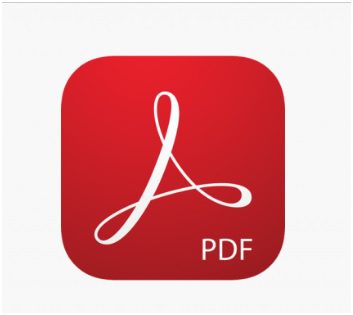
Adobe Acrobat Reader is one of the best PDF compressor and most downloaded app for android and iOS devices. Earlier, Adobe software was available for PC/laptop only however, you can easily download on your Android devices. Adobe is the most trusted website from millions of users around the world. Adobe app developers have added more features that you can edit, sign in on documents and convert in PDF manager. Add sticky notes, highlight texts, captured access scanned PDFs, switch to dark mode, etc. from your Android and iOS devices.
Download Adobe Acrobat Reader for Android and iOS devices.
3. Foxit Mobile PDF

Foxit is another PDF compressor apps that allow you to add notes, view and protect PDF files. You can easily compress PDFs file in PowerPoint, Words, and Excel as well. Easy to compress high-quality PDF files without compromising the quality. While compressing PDF files, the app allows users to view audio and video files as well. Unlike the other PDF compressor apps, this app comes with Connected PDF that provides security, intelligence, and collaboration services for PDF files.
Download Foxit Mobile app for Android and iOS devices.
4. PDF Reader- Document Expert

Another app to compress PDF files for Android and iOS devices, PDF Reader. This app allows users to edit, read and share any PDFs on any device. Easy to compress PDF files on the device, share/transfer on the cloud, this application can work on Mac and Windows operating system as well. PDF reader app supports al formats like text, ePub, and all image formats (less than 100 KB).
Download PDF Reader- Document Expert app for Android and iOS devices.
5. PDF Compressor- Compress PDF File Size

As the name says PDF compressor, unlike the other PDF compressor apps. Last but not the least, PDF Compressor application that allows the user to compress and upload the file quickly. Easy to compress PDF files without losing quality. This app works offline and it’s free. You can also compress many documents and files and upload the compressed PDF file on the cloud or send it to email.
Pros:
- Dedicated PDF compressor app to compress PDF files.
- Reduce PDF file size within a second.
- Easy to share compress PDF files online.
Cons:
- Very slow in terms of other PDF compressors applications.
- Poor or Slow compression ratio with the sample PDF file.
Download the PDF Compressor app for Android and iOS devices.
What you will do if you want to share a 35 MB PDF file on email and you can attach a file with maximum of 25 MB in size. Well, for all these things, we have listed above all the PDF compressor apps for Android and iOS devices that will help users to compress PDF files on android and iOS devices. And it’s hard to decide to choose from the best PDF compressor apps for Android and iPhone devices. If we have missed important PDF compressor apps or if you want to suggest, feel free to mention in the comments section below.
