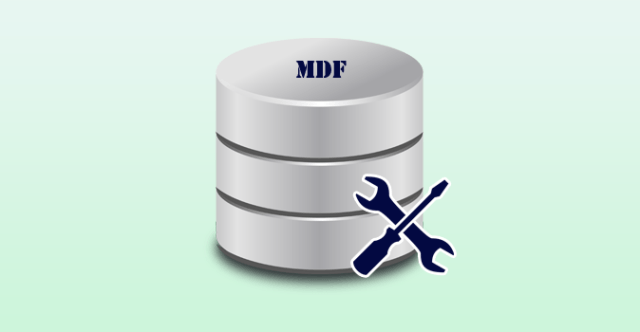
Usually, SQL database can store thousands of records and increase its size each and every day. It is unusual for users if they encounter a damaged MDF file of SQL Server database. The reason behind it is that the MDF file is prone to getting corrupt and any discrepancy in handling it can cause in file corruption. When this situation occurs, entire data which is stored in the database file becomes inaccessible. This situation increases the chances of data loss so, in such situations, it becomes essential to repair corrupt SQL MDF file.
In this article, the steps to open and extract data from corrupt MDF file will be discussed. Along with it, detailed description about the MDF file, reasons for its corruption, manual solution to recover corrupt SQL MDF file and an automated solution will also be discussed.
What is MDF File?

The MDF File is a primary database file which incorporates the database schema and data as well. Apart from it, the SQL database also uses LDF file. It contains the log files and the secondary data in NDF file extension.
MDF file is used in SQL database as if any damage occurs in it then the whole database may get corrupted. Users can’t afford to lose their whole database so they find solutions to restore corrupt SQL MDF database file. But, before going to the solutions, let us first discuss the reasons behind the corruption.
Common Reasons Behind MDF File Corruption
There can be numerous reasons due to which these files get damaged and some of those common ones are mentioned below:
(i) Some hardware failure in the hard disk, CPU or some memory module.
(ii) Bugs in the server itself.
(iii) As SQL Server uses disk subsystem to retrieve and store data. So, database corruption can occur if any problem occurs in disk controllers.
(iv) Any Malware or Virus attack on the SQL Server.
(v) Technical problems occurring in the hardware connected to the server.
(vi) Sudden power failure.
After discussing the most common reasons of the SQL’s primary database file. Now, we will discuss the best solutions available to fix corrupt SQL MDF file and extract data from it in an efficient way.
Methods to Repair Corrupt SQL MDF File
Solution 1 – Fix Damaged MDF Files
It is really an easy task to restore the damaged files. Users can either choose to recover SQL MDF file from the last backup or can go for the inbuilt DBCC CHECKDB script. There can be chances that the backup may not be up-to-date. So, it is advised to extract data from MDF file using DBCC CHECK DB command. In case, if the corrupted MDF file cannot be fixed using this command then users should go for the another mentioned approach.
Solution 2 – DBCC CHECKBD Command
In the case of Transact-SQL, Database Control Commands or DBCC scripts helps to verify the logical and physical database consistency of the SQL Server and also helps to fix the existing errors. The DBCC CHECKDB command performs the operation of three commands such as DBCC CHECKALLOC, DBCC CHECKCATALOG and DBCC CHECKTABLE. It avoids the need to run the scripts gradually.
The DBCC CHECKALLOC command is used to check the consistency of disk space allocation structure for the database while DBCC CHECKTABLE command is to examine the integrity of all pages and structures that build an indexed view or table. The third command i.e. DBCC CHECKCATALOG is used to verify the consistency of the online database. So, the DBCC CHECKBD command allows users to resolve all the consistency issues to recover corrupt MDF file.
After performing the above-mentioned command, if the users still find any corruption issues or errors then another option is to use several other to repair corrupted SQL Database file. These options are as follows:
- REPAIR_FAST – This command maintains syntax for backward compatibility only. It does not perform any repair actions. The syntax for the repair option is DBCC CHECKDB (‘DB Name, REPAIR_FAST’).
- REPAIR_REBUILD – This option performs repair procedure that barely has the possibility of data loss. It can execute quick repairs such as fixing missing columns in non-clustered indexes and time-consuming repairs such as rebuilding indexes. The syntax of this command is such as DBCC CHECKDB (‘DB Name’, REPAIR_REBUILD).
Note: The above-mentioned script do not fix errors which include FILESTREAM data.
- REPAIR_ALLOW_DATA_LOSS – It is used to fix all the errors which are reported. But it can cause data loss as mentioned in the command itself. Its syntax is like DBCC CHECKDB (‘DB Name’ REPAIR_ALLOW_DATA_LOSS).
Automated Solution to Recover Corrupt MDF File
As the above-mentioned approaches are performed manually so, there can be chances that users may not get satisfactory output. Also, SQL administrators may find the mentioned process time consuming and complex. So, to extract data from SQL MDF file a reliable and secure solution is suggested i.e. SQL File Recovery Software over the T-SQL commands. Users can use this tool to recover corrupt SQL database file in countable minutes.
Conclusion
Here we are ending with multiple solutions to repair corrupt SQL MDF file which offers various benefits for business purposes. The most common reasons for file corruption and the best ways to handle it are also discussed.

1 Comment
step by step guide