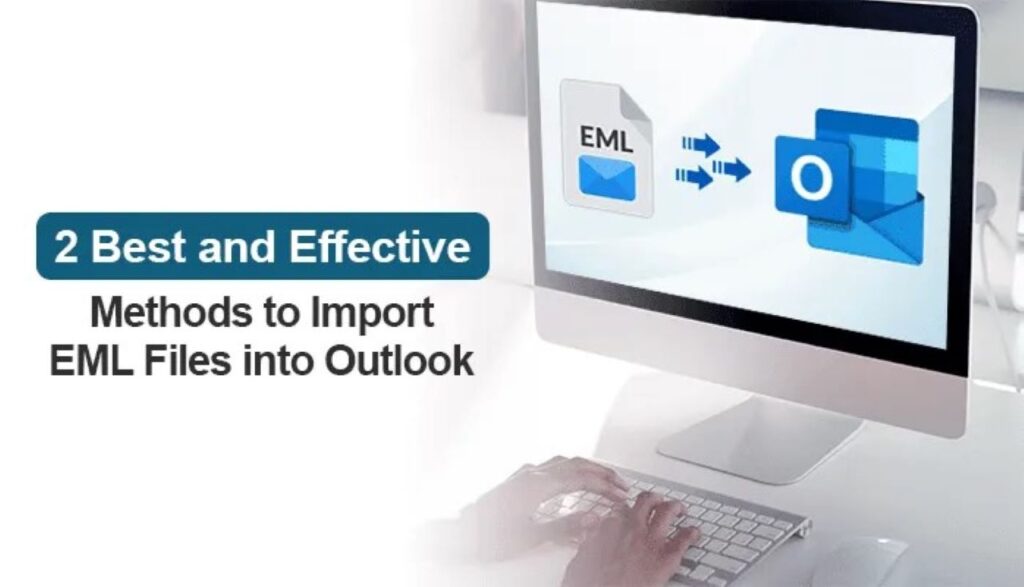
In this section, we will discuss how to import EML files into Outlook PST. I’ll outline the greatest options for doing this assignment here. You will learn how to import EML files to Outlook PST 2021, 2019, 2016, 2013, 2010, and other versions with the help of this article. Follow along with us for more.
Why Do Users Want to Open Outlook PST Files with EML Imports? – Justification
There are several justifications for why customers need this import procedure. Various of the justifications are as follows:
- To allow offline document storage and email message and content forwarding, an.eml report is mostly needed. Since EML documents just contain text and are structured exactly like MHT (MIME HTML) documents, opening them in any browser is as simple as changing the file extension from.eml to.mht.
- MS Outlook is a contemporary organizer that has calendars, contacts, tasks, emails, and attachments. If you go from an antiquated email application to Outlook, your productivity will increase. It’s considerably more convenient to use Outlook for emailing than to import individual EML files from another email client.
Which Methods Can You Use to Complete This Import Process?
There are several approaches to doing this task:
- Applying a Third-Party Approach
- EML File Import into Outlook PST Utilizing Windows Live Mail in Windows
Open Outlook and import EML Method 1: Using the Microsoft Outlook Application:
Expert Ways to Import EML Files into Outlook PST
The WholeClear EML to PST Converter Software is the best professional solution for handling how to import EML files into Outlook PST. Users can import EML files into Outlook 2019, 2016, 2013, 2010, 2007, and 2003 with its assistance.
This method works well for importing several EML emails and their attachments into Microsoft Outlook at once. The application generates a UNICODE Outlook file. The following are the steps to import EML into Outlook:
Full Operation of the EML to PST Converter Program
To complete this task, the user must do the following few steps:
- The user must first install the WholeClear EML to PST Converter on their operational system before using it.
- Afterwards, select the EML files or folders you want to import by clicking the Open option.
- The user can then choose to see the text, headers, raw messages, and other elements of the EML file.
- Next, select the PST saving option from the drop-down box by clicking the Export button.
- Choose a location to store the outcome data after that. The final route can be browsed by the user.
- Lastly, to finish the EML to PST Converter procedure, select the Save option.
High-quality features and functions of this app:
- Batch Conversion: Process a couple of EML files concurrently, saving time and effort.
- Preservation of Metadata: Ensure that vital metadata, which encompasses timestamps and sender information, is retained to some degree within the conversion.
- Attachment Handling: Efficiently manipulate and transfer e-mail attachments to the PST format.
- Intuitive Interface: The user-exquisite layout makes the conversion approach available to both novices and skilled clients.
- Accessibility: The program is compatible with every version of the Windows operating system, including Windows 11, Windows 10, Windows 7, Windows 8, Windows 8.1, Windows 2000, Windows Vista, and Windows XP.
- Supports: The program is compatible with all versions of Microsoft Outlook, including versions 2002, 2003, 2007, 2010, 2013, 2016, and 2019.
Method 2: EML File Import for Outlook PST Utilizing Windows Live Mail in Windows
To do this assignment, adhere to the procedures listed below:
- To begin, install Windows Live Mail on your PC and open it.
- Choose a tab for the file.
- Select the email messages from the export menu.
- Once you have selected Microsoft Exchange, click the Next option.
- The system gadget will display a notice informing you that every email has been exported to Microsoft Outlook.
- We are able to export our folder by choosing any option based on our preferences.
- Once OK has been selected, press the Finish button. Your EML file has finished converting to an Outlook format.
Step 3: Open Outlook and import EML from the Microsoft Outlook program.
The following situations necessitate the use of this straightforward approach:
- When you have many EML documents stored in single-type places on your neighborhood disks.
- You have an EML report, and your machine has the folder for that unique document.
- You’ll be restricted to using Outlook if you do not install some other e-mail software.
- All of the feasible activities for checking out this technique are now acknowledged to you; let’s talk about approximately how to apply it.
Start up your laptop’s Microsoft Outlook software program.
- Open the folder containing the EML documents after locating it.
- In the Microsoft Outlook software, drop EML documents into the mailbox folder.
- Repeat this machine for the subsequent EML file folders if you need the files to be exposed sequentially.
- The ability to open and reflect on the consideration of EML emails in Outlook will, in the end, be to be had.
Important Note: This drag-and-drop feature for EML files cannot be used to move EML email attachments into Outlook.
Limitations of Applying Manual Methods
The use of manual solutions has several disadvantages. Several of them are listed below:
- Human error can occasionally cause the manual method to fail. Considering the users’ perspective on the process of importing EML files into Outlook PST, this becomes an extremely laborious and demanding undertaking.
- If the user chooses the manual method, there is no assurance about the security of the data. Data loss is quite likely to occur while importing EML files into Outlook.
- Just in case, there are several files to import EML files into Outlook. This makes the manual technique seem like a bad idea to use. This method works best when transferring a limited quantity of EML files.
Therefore, the use of expert software applications is the precise desire for all customers to conquer those restrictions and quit the process of importing EML files into Outlook PST.
Now Let’s Conclude,
The solution to the query of how to import EML files into Outlook PST is covered in this location. This article provides both a professional and a guide answer for customers. However, it’s without a doubt useful for customers to select a professional technique to prevent constraints. It also eliminates the opportunity for factual loss or corruption and performs a normal transfer operation. Otherwise, the user can come across numerous constraints while using guide techniques. We prefer that the client not revel in any troubles with this technique after reading this blog article.
