CCleaner for Mac and CleanMyMac X offers advanced solution to keep your Mac in good health. Let’s discuss what both the tools has to offer to its users in this detailed review.
Comparison Between CCleaner for Mac and CleanMyMac X
CCleaner for Mac
CCleaner for Mac is compact and one of the best Mac cleaning software that helps you clean our all junk on your Mac. Additional ‘C’ in CCleaner indicates ‘crap’, thus this tool is vital solution to find & clean all crap on your system. It helps you clean temporary files, Trash items, broken system permissions, and various other issues effectively. For better system protection this best Mac cleaner also help you keep your privacy intact. It offers various cleaning & optimization modules to keep your Mac in good health.
System Requirements of Use CCleaner for Mac
It requires an Apple Mac running OS X 10.8 to 10.14 Mojave. It only runs on Intel-based Macs. It is lightweight software and doesn’t require much hard drive space or memory. It offers regular updates so that you can enjoy deep cleaning every time you run this program on your system.
Note: To use CCleaner for Mac, you should be logged into an administrator account. It may prevent you from removing certain files, if you are logged in as a normal or restricted user.
Different Modules of CCleaner for Mac
Cleaning Your Mac
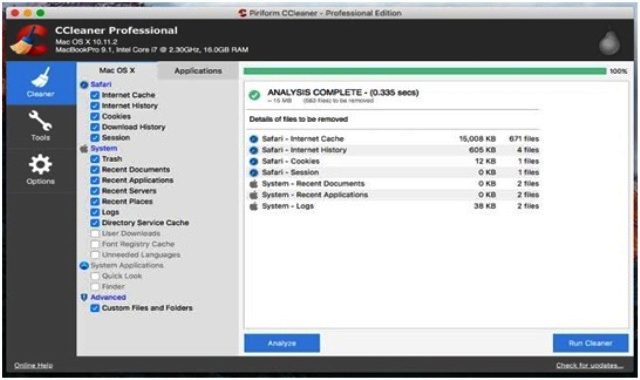
Use this best Mac storage cleaner to deep clean your system storage. It helps you clean all unneeded files and settings for Web browsers. It offers easy customization features to give you freedom to clean your Mac effectively. Here, it helps you clean all system, apps, settings, and browser junk to recover valuable disk space and speed up Mac performance.
Repairing Permissions
When you have permissions issues on your Mac, you may encounter problems such as system crash, freezes, abnormal system behavior, or system acts strangely. Here, CCleaner for Mac helps you fix all permissions issues on your Mac to avoid certain performance issues.
App Uninstaller
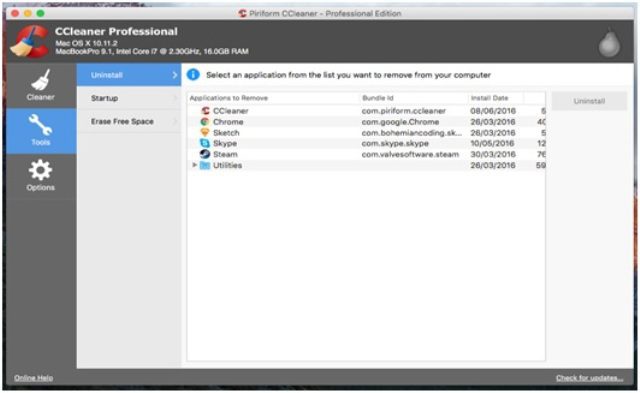
It works as an effective app uninstaller to help you find & uninstall all unused apps & programs on your system. It also helps you clean configuration files, cache and log files of uninstalled program to offer you deep cleaning.
Manage Startup Items
Use this best Mac optimization software to find & remove all unnecessary startup items to boost boot process. By removing all such unnecessary login items, you can speed up startup process significantly.
Data Protection
Being one of top Mac cleaners, it also offers security & privacy features to keep you safe. Here, it cleans browser history, Internet files deletes passwords, configuration files from a shared Mac, and more.
Pros
- It is one of the best Mac optimization software that offers various cleaning modules for effective cleaning.
- It helps you free up valuable disk space and speed up your Mac.
- It keeps your security & privacy intact.
Cons
- It only runs on Intel-based Macs.
- It can’t detect or remove spyware or malware.
CleanMyMac X
Make your Mac as good as new with CleanMyMac X. This advanced Mac cleaner software helps you free up gigabytes of disk space and optimize your Mac for better performance. You can use CleanMyMac X to uninstall unnecessary programs, keep your online privacy intact, keep malware threat away and more.
System Requirements
It requires macOS 10.10+. It is again a lightweight software that requires very limited system resources including storage and memory on your Mac.
Different Modules of CleanMyMac X
Mac Cleaning
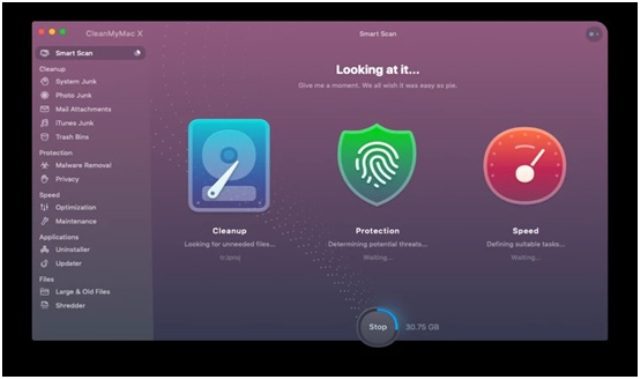
If you find there is so much to clean on your Mac, then use this powerful Mac cleaner tool to deep clean your system storage. It offers one-button smart scan to find and clean junk files even from the remotest corners of your device storage. It offers ultra-fast cleaning to save time and reduce manual efforts. Here, it helps you clean cache files, unnecessary large files, old downloads, Trash items, and helps you shred sensitive data permanently.
Mac Speed Up
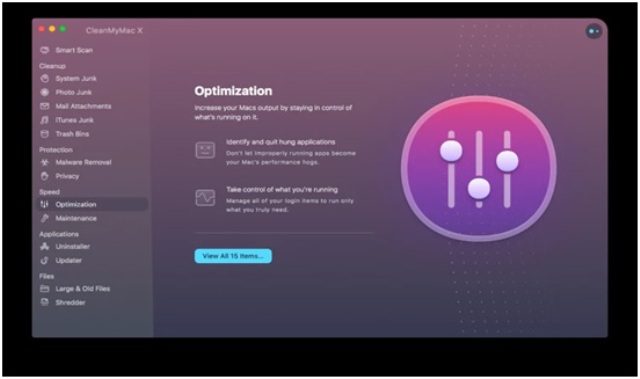
CleanMyMac X helps you speed up your system and make it more responsive. It helps you clean broken, unwanted, or hidden login items to speed up startup process. You can use this ultra-fast Mac cleaner tool to clean RAM to speed up overall system performance. It allows you to run certain maintenance scripts to keep your Mac in good health. To free up system memory, you can also disable resource-hungry apps and quit your hung apps.
Protect Mac

Use CleanMyMac X to run regular health scans to avoid malware issues effectively. It scans all your system folders to block all harmful content & activities effectively for better security. CleanMyMac X is one of the best Mac protection software that keeps you safe from ransomware, adware, cryptocurrency miners, spyware, and other malware threats. It cleans your browser history to keep your online activities safe.
App Uninstaller

It also offers easy app management features including app update & app uninstaller.
Pros
- CleanMyMac X is all-in-one Mac cleaner & optimization software that helps you clean and protect your Mac for better performance.
- It supports multiple language options to help users around the world.
- It works on powerful scan engines to scan, detect, and remove junk and malicious content even from the darkest corners of your Mac storage.
Cons
- Real-time protection should have made this tool more effective.
- App uninstaller is could be useful addition to this tool.
Conclusion
The comparison between CCleaner for Mac and CleanMyMac X has proved that both the tools have lot to offer to its users. Except few drawbacks with tools, both the software ensure you get best out of your Mac in most effortless manner. If you are using one of these Mac cleaner tools on your system, feel free to share your experience in the comments below.
About Author: –
Chandra Shekhar Choudhary is working as an SEO analyst and technical Content Writer. His potential of writing is PC tips, Android and Mac tricks, Mac Cleaner Software and he is anxious in writing other technical blogs. You can also find Chandra Shekhar on Facebook, Twitter and Instagram.

1 Comment
Both are good and have different -different so over all both are great tool and have classic feature.