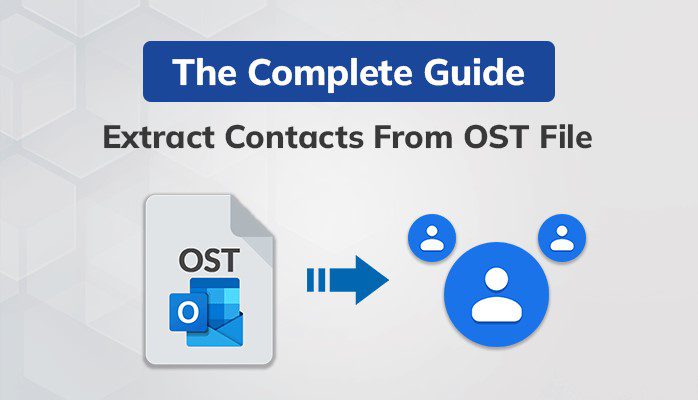
In the Outlook mailbox, data is typically stored in two distinct formats: OST and PST files. The OST format is particularly crucial, as it enables offline access to one’s data when the Exchange server is unavailable or has not yet been configured. In certain circumstances, Extract contacts from OST file to the PST format may become necessary. This blog post will provide insights into how to accomplish this task effectively either by using the manual method or a Professional OST to PST Converter Tool.
Introduction
In today’s fast-paced digital world, emails have become an essential medium of communication. With the advent of email clients, managing emails and contact information has become much more streamlined. However, issues such as device failure, data loss, and migration to a new email client can sometimes result in the loss of important contact information. Extracting contacts from OST file can be a viable solution to recover lost or inaccessible contact information.
Outlook generates an OST file to maintain a replica of the Exchange server and store mailbox data, including emails, contacts, calendars, journals, and tasks. The OST file allows users to access their email and other data even when not connected to the Exchange server. Any modifications made to the OST file are automatically synchronized with the server upon reestablishing a connection. However, sometimes a user may require contact data from the OST file. In such scenarios, the user must extract contacts from OST file. The question arises: what is the best approach for exporting contacts from an OST file?
In this article, we will explore various methods of extracting contacts from OST file and offer insights into some of the best tools available for this purpose. Whether you are a business professional or an individual user, understanding how to extract contacts from OST file can be an essential skill for managing your email communications effectively.
Reasons to Extract Contacts From OST File
There are several reasons why someone may need to extract contacts from OST file. Here, we will discuss the most common reasons of extracting contacts from OST files.
- Data Recovery: In the event of data loss, extracting contacts from OST file can be a way to recover important contact information.
- Migration: If a user is migrating from one email client to another, they may need to extract contacts from OST file to ensure a seamless transition to the new client.
- Backup: Extracting contacts from OST file can also be a way to create a backup of important contact information, in case of device failure or data loss.
- Maintenance: When performing maintenance on an email client, it may be necessary to extract contacts from OST file for troubleshooting purposes.
- Accessibility: If a user needs to access their contacts from an OST file but cannot open the file in their email client, extracting contacts from the OST file can be a way to access the contact information.
These are some most common reasons that of transferring contacts from from OST file. Now, without wasting time, Let’s discuss the manual techniques to extract contacts from OST file.
Manual Ways to Extract Contacts From OST File
To export contacts from OST file to a CSV format, follow these steps:
- Firstly, launch MS Outlook on your system.
- After that, click on the File menu tab and select the Open & Export option.
- Then, choose Import/Export and select Export to a file.
- In the next step, select the Comma Separated Value (CSV) option in the Import and Export Wizard and click Next.
- Now, choose the contact files and folders you wish to recover and Export to CSV, then click Next.
- Afterward, pick the location on your system where you want to save the CSV file and click Next.
- Finally, check the option to Export Contacts from Folder and click Finish.
By following these simple steps, you can easily export your contacts from an OST file to CSV format. However, this manual methods have some limitations that makes the process difficult for users. Therefore, In the upcoming section, we will discuss the limitations of using manual method.
Drawbacks of Using Manual Ways to Extract Contacts From OST File
- The manual approach for extracting contacts from an OST file is time-consuming, especially when dealing with many contacts.
- Manual extraction of contacts from an OST file is susceptible to errors, leading to data loss and corruption.
- The process requires technical expertise and knowledge of the Outlook application, making it challenging for non-technical users.
- The manual approach offers limited functionality, making performing tasks such as filtering, sorting, and searching difficult.
The above mentioned are some limitation of the manual methods. Therefore, many expert suggest to go with an advanced software solution which is also a secure and reliable approach to extract contacts from OST file.
Advanced Solution to Extract Contacts From OST File
An advanced solution to export contacts from OST File file is to use a third-party OST to PST converter tool. These tools are designed to convert OST files into PST files, allowing users to easily extract contacts and other mailbox items.
The benefits of using an advanced solution include the following:
- The OST to PST converter tools is quick and efficient, allowing for the extraction of large volumes of data in a short time.
- These tools are accurate and reliable, ensuring no data is lost or corrupted during extraction.
- It provides a user-friendly interface, making it easy for non-technical users to extract their contact data.
- The tool also offers advanced features such as filtering, sorting, and searching, allowing users to customize the extraction process to suit their needs.
Conclusion
In order to use the contacts stored in an OST file, it is necessary to extract them through a recovery process. The contacts within OST files are inaccessible directly, making extracting them for various purposes is essential. This extraction process facilitates data recovery from damaged OST files, including contacts. Users can recover and extract contacts from OST file by following the appropriate steps and making it available in other applications.
