Windows PC is one of the highly popular and widely used computers all around the globe. It offers great features, flexibility, and efficiency. You can use a PC for lot of purposes such as playing games, accessing audio and video files, surfing internet, and many more. While, PC is known for the speed performance, it could still go downhill if you don’t maintain your device properly. When talking about computer maintenance, junk file cleaning deserves special attention. Not many people take this aspect seriously, but they pay the price later in the long run as a computer slows down eventually without proper maintenance. If you don’t want to one of such people, use any of the following 5 best pc cleaner software 2019.
Top 5 PC Cleaner Software 2019
There are literally tons of windows cleaning software, but only a few of them stand out with effective and useful features. We’re listing down five such programs for you, keep reading:
- Ashampoo WinOptimizer: One of the sophisticated PC cleaner tools out there, Ashampoo WinOptimizer offers not just cleaning features but also several other maintenance options. With this program, you can de-clutter hard drive to enhance the performance. Obviously, you can clean all the junk files off your computer and keep it clean. Furthermore, it also offers privacy protection and performance booster features as well. With the 1-click optimization feature, you can seamlessly optimize your PC within seconds. This nifty tool helps you recover tons of disk space while enhancing your PC performance significantly.
https://www.ashampoo.com/en/usd/pin/3606/system-software/Ashampoo-WinOptimizer-Free
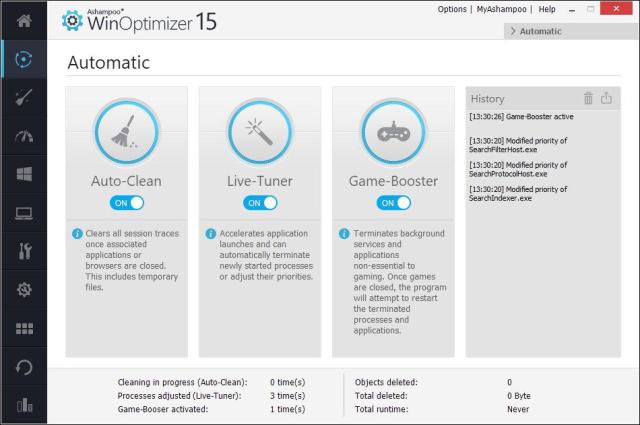
- Glary Utilities: If you’re looking for a software that offers a wide range of features that help you keep your PC clean, Glary Utilities is the way to go. It lets you clean any type of junk files from your computer with ease. With its one-click maintenance feature, you can easily get rid of many types of junk files such as registry junk, shortcuts, temporary files, startup cache, and many more. You can also avail extra features such as Disk Repair and Tracks Erases with this tool. Here, disk repair feature helps you deal with lot of disk related performance issues effortlessly. Its registry cleaner feature helps you fix registry errors and avoid performance issues like system crash, lags and other issues. Further, its startup cache clean feature helps you boost your boot process significantly.
https://www.glarysoft.com/glary-utilities/download/
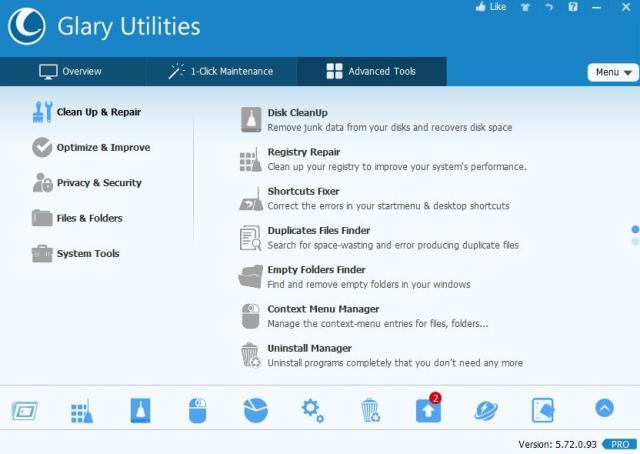
- Advanced Win Utilities: For someone who’s searching out for an all-in-one system maintenance tool, Advanced Win Utilities could be the best bet. With this program, you can easily recover disk space, and clean your system by removing junk files. Furthermore, you also get privacy protection features as well. Additionally, there are a few other valuable features such as password manager and file shredder. Its file shredder feature helps you permanently delete sensitive files so that it can’t be accessed by anyone. Using its password manager feature, you can keep your important & sensitive passwords and data safe from prying eyes. You can also use this tool to de-clutter Windows registry effortlessly. Here, it helps you find and fix various registry errors to avoid multiple performance issues.
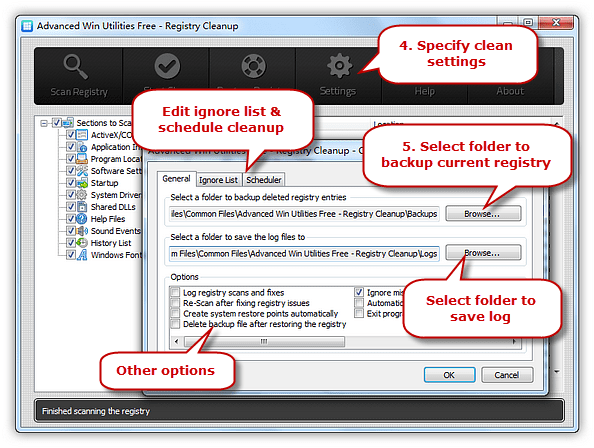
- Eusing Cleaner: This is one of the most underrated PC cleaner tools out there. It offers a wide range of features that work quite well in maintaining your computer. You can use this program to clean all types of junk files from your device. You can also remove history and cache of over 150 third party apps with this tool. In addition to that, this program also offers registry cleaning feature as well. This smart solution helps you achieve more stable & performing system in a jiffy.
http://www.eusing.com/free_system_cleaner/system_cleaner.htm
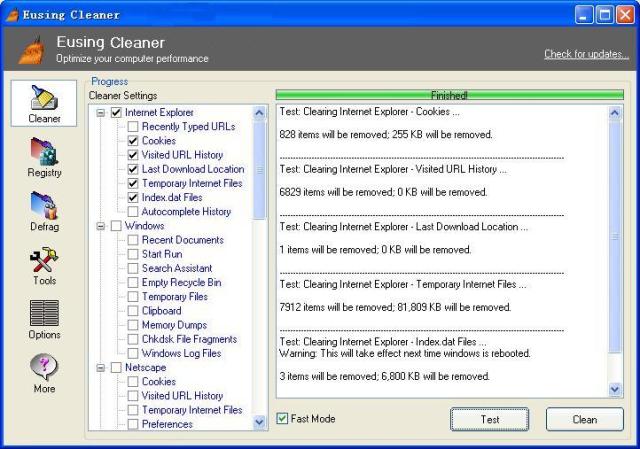
- The PC Decrapifier: This tool comes with a very clean and user-friendly interface. With this application, you can delete all types of junk and temporary files from your computer. Furthermore, this tool also lets you get rid of any unwanted software that eats up your storage space. By removing old & obsolete apps, you can recover lots of disk space instantly. It also works as an efficient startup manager where it helps you manage startup items for improved system performance. It is an overall efficient tool that lets you clean and maintain your PC properly.
https://www.pcdecrapifier.com/download
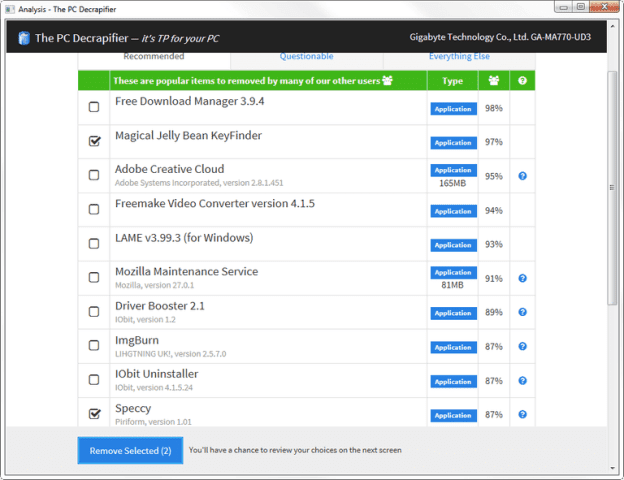
Final Verdict
By now, you must have gotten some pretty good information on the 5 best pc cleaner software. Now, it’s time to choose one among these above-mentioned tools and start using it. It’s better late than never. Try to maintain your PC properly to enjoy consistent performance without any lags, bugs, and crashes. As these smart tools work automatically, they also help you save your time and reduce manual efforts while offering you best results.
About Author:-
Dinesh Lakhwani is a founder & blogger at TechCommuters. He loves to explore and write topics related to technology & cyber security. In his leisure time, he spends his time riding on his cruiser bike. You can follow TechCommuters on Facebook, Twitter and LinkedIn.
