
If we look at the emailing platform that offers multiple ranges of advanced features, then Lotus Notes is one of them. But the large communities of Lotus Notes users are now thinking of moving and want to move into Office 365 as they offer ease of work.
Also, Layman/novice users may find some problems while using lotus Notes, which is also the primary reason for them to look for the migration. However, the Lotus Notes to Office 365 migration is complex as it requires an admin to create a suitable environment.
The purpose of this write-up is to educate users about the procedures and risks involved in the migration.
We will also give a detailed overview of the migration methodologies that will include the usage of the manual migration solution, and in the end, we’ll also suggest one third-party migration tool that makes the work easier.
Why do most users prefer Microsoft Office 365 over Lotus Notes?
The purposes of both platforms, Lotus Notes and Office 365, have the same goal, but their functionality is different. In the era of the cloud, Lotus Notes somewhere lacks in front of Microsoft 365. In addition, we have briefly summarized the difference between both emailing platforms, which is listed below:
| Lotus Notes | Microsoft Office 365 |
| Do not offers the collaborative environment which makes difficult to share data within the team | Office 365 comes with better collaboration as users can easily share the data/documents |
| Initial and maintenance cost is quite higher | It works on the subscription pricing model where the user can opt from a monthly to a yearly package |
| It saves its complete data in NSF file format, so there will be more chances of file corruption | Microsoft 365 saves all user data on cloud, which will offer more safety to user data |
| Do not offer inbuilt application like Office 365 | Allows users to access several applications like PowerPoint, Skype for business, yammer, etc. |
| Novice user may face some issues to use it | Provides intuitive user interface making easier to use |
In addition, many other reasons exist which make sense to go with Office 365. Now the question comes to how users can migrate NSF to Office 365 environment. Do not worry, as we will now present the come of most commonly used methods for migration.
What method to look for to make Lotus Notes to Office 365 Migration?
One of the most common approaches that many users look at while making the migration towards Office 365 includes the usage of MONTI.exe, which is actually a migration guide. To know how users can use this utility to make the migration, do follow the below-mentioned Lotus Notes to Office 365 migration step-by-step procedure:
- Kindly visit the Microsoft Official website, and look for the MONTI Configuration Guide.
- Once you find it, click on the download button.
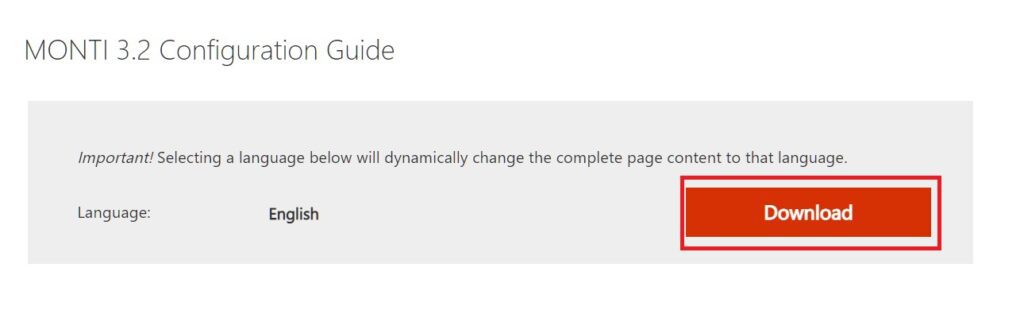
- Now, open the migration guide file, which will be in zip file format. Double-click on it to open the guide.
- Set the location to save the migration guide using the browse button, then hit the unzip button.
- Click on the Ok button to end the procedure.
Users can now open the migration guide and check the procedure to migrate NSF to Office 365 account. However, this guide will be of 86 pages, which is difficult for the individual user to follow even if it consumes a reasonable amount of time to complete the migration. Another ideal solution for migration that users can look to is getting help from third-party migration software.
Highly Recommended Solution to migrate from HCL Notes into Office 365
As discussed above, migration through the manual method will not be easy, so it’s better to utilize some of the highly advanced migration solutions. In this case, users can go with Shoviv Lotus Notes to Office 365 migration software, which is highly effective for concurrently migrating multiple NSF files/ mailboxes.
This software eases the task of adding the required data as it allows loading NSF files directly from the domino server and locally. It comes with a data filtration option for users to filter out their specific data. One of its advanced options, incremental export, is also part of this migration tool. If the user chooses this option, then when they look to resume the migration, the software makes sure to migrate the new data.
Users can also map the folder from Lotus Notes to the target, which means the user can define software to move all data from one particular folder of Lotus Notes into a selective folder of Office 365. Many other features are part of this utility, and to check all of them, users can try its free demo version.
Step-by-step process to migrate NSF to Office 365 account
We have shared the detailed lotus notes to office 365 migration step by step procedure which will make easier for users to complete the task quickly.
- First of all, users should download the Shoviv Lotus Notes to Office 365 migration tool.
- Open the software, and click on Add NSF file to load up all required files that must be migrated into Office 365.
- The software provides various options to add the NSF, which includes adding NSF from the domino server, local, etc.
- Now it’s time to connect the software with Office 365 account in order to fetch the mailboxes.
- Users can now filter out data using the given data filter criteria. Apply as per needs, and you can also choose to go for the folder mapping option.
- Choose the export all item option which makes sure to migrate only the newer data when the user looks to resume their interrupted migration process.
- The software will run the migration, and users can watch live processing. Once the migration gets over, the tool enables the save report option, allowing users to download the migration report.
This migration tool performs the task while taking minimal time; if users want to ensure its performance, they can use its free demo version.
Conclusion
Data migration from the IBM Notes email client to Office 365 requires resources, technical expertise, time, and much more. There is a continuous debate about the best approach for Lotus Notes to Office 365 migration; however, this blog has pointed out which helps the user decide on selecting their course for the migration. We only suggest users to try the third-party migration software to make the conclusion that leads them to a successful migration.
